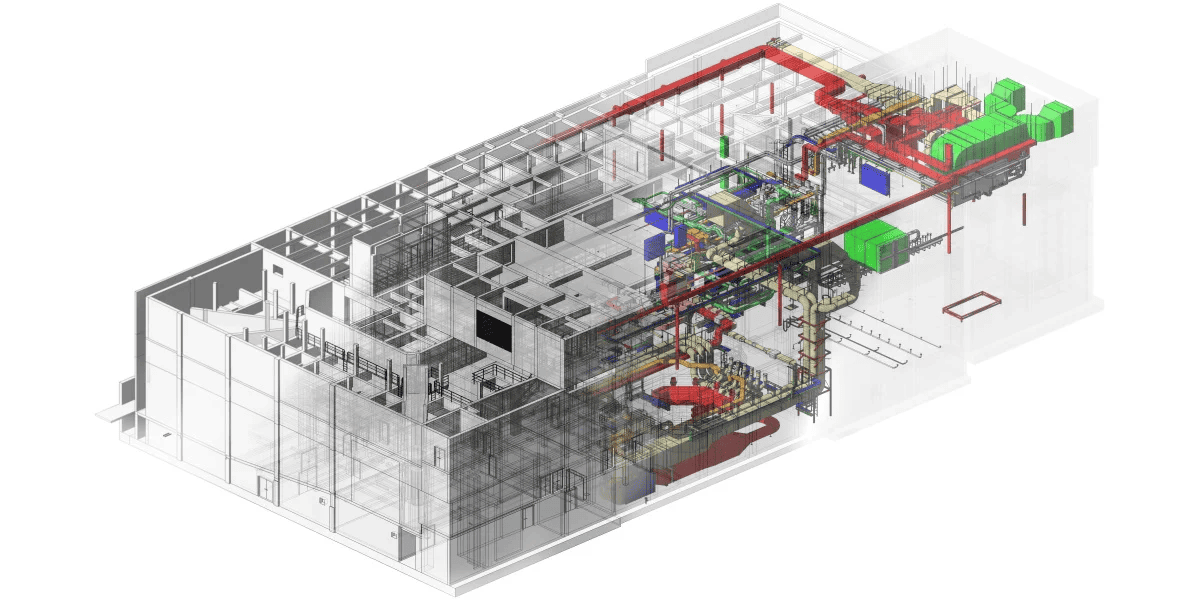In this video, we will discuss and demonstrate the Levels in OpenBuildings Designer. To begin with, each element in OpenBuildings Designer can have a Level associated with it. Levels control the appearance of the object in Wireframe mode. When each object family has a separate Level associated with it, it is possible to switch on and off the visibility of those objects in a model by switching on and off the corresponding Level display. We will briefly look into the Level Display and Level Manager Tools and also show their functionalities. This will be very helpful when working with OpenBuildings Designer.
Using Levels in OpenBuildings Designer
Levels in OpenBuildings Designer