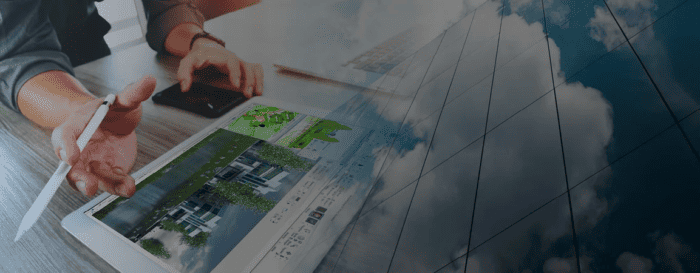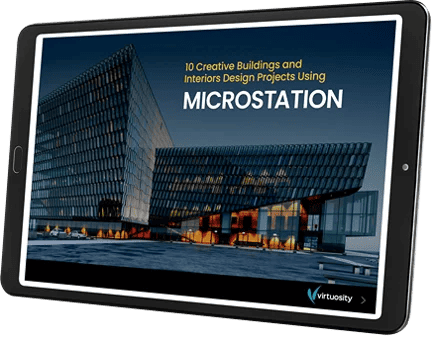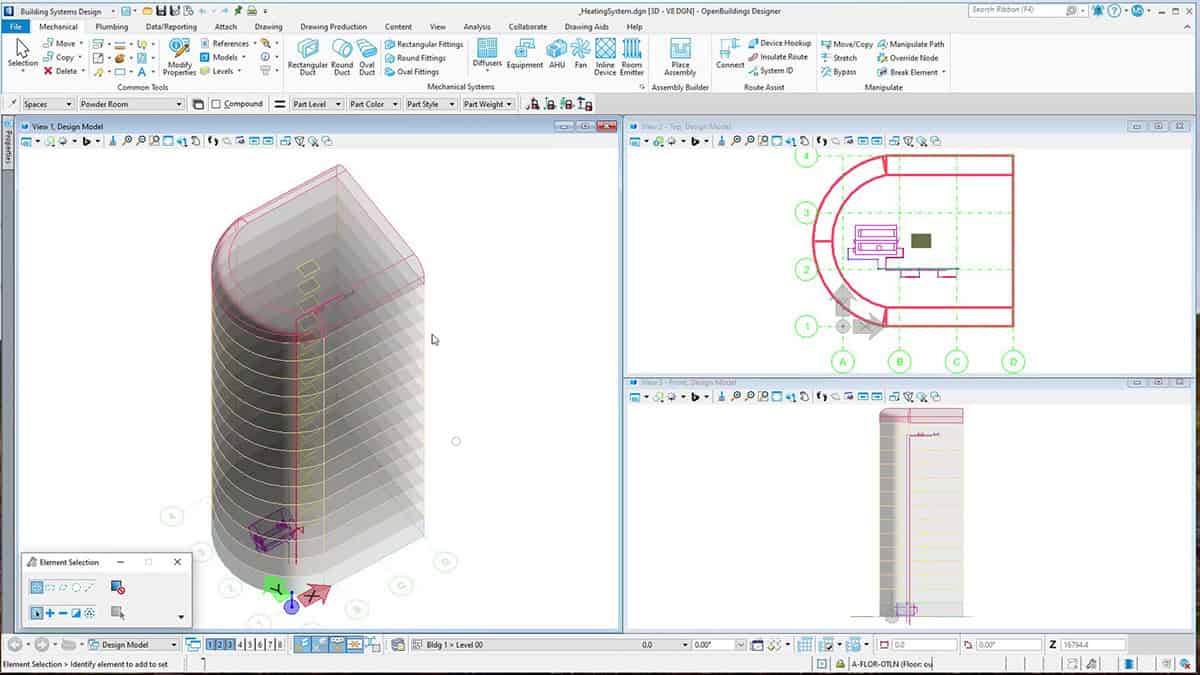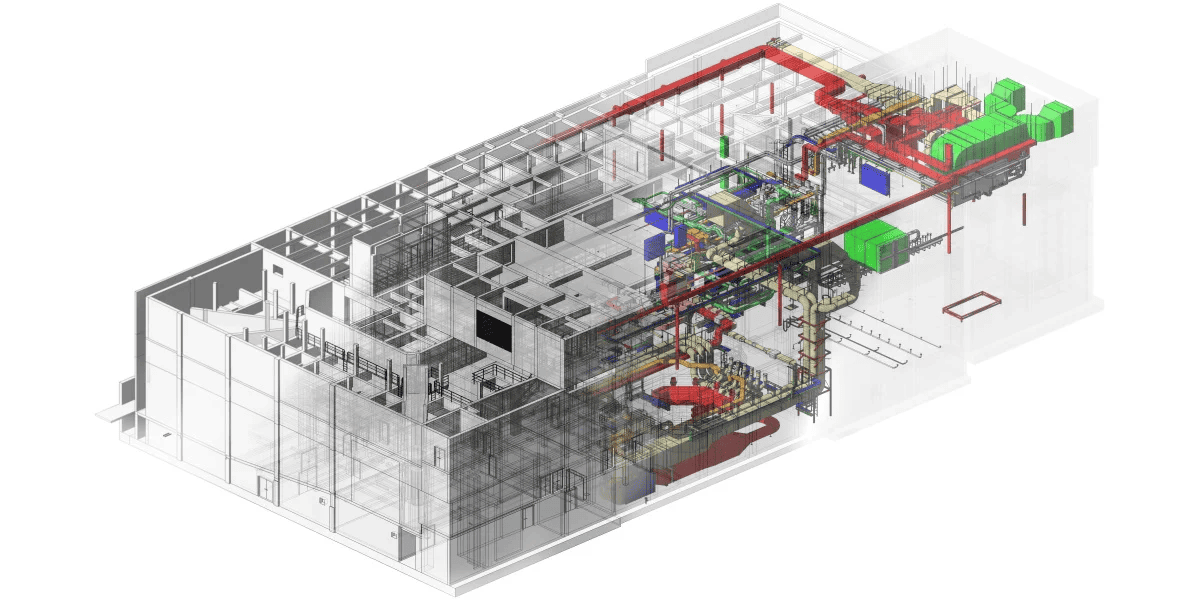Architects, building designers, and interior designers need innovative tools to produce high-quality drawings and 3D models for their building projects every day. Whether it’s a new, state-of-the-art facility, updating the interior of a personal residence, or anything in between, these professionals need an architectural CAD software that creates precise, fast, and reliable designs, and construction-ready deliverables for projects of any scale. MicroStation can help.
What is MicroStation?
MicroStation is a 2D and 3D computer-aided design (CAD) software trusted by architects, building designers, and interior designers just like you, providing the confidence you need to deliver designs and models in a way that communications your design intent effectively to clients.
Why choose MicroStation as your architectural CAD software?
Here’s 11 CAD tools MicroStation offers to make building design easier:
1. Design Excellence
Bring your ideas to life. MicroStation’s flexible 3D modeling approach allows you to envision a design that’s not constrained by 2D drawings. Whether you choose to design in 3D and present your drawings in 2D or vice versa, MicroStation helps you deliver designs to meet your clients’ needs while staying true to your design intent.
2. Adapted to your Workflow
MicroStation provides design modeling and drawing production all in one product to support your efficient project delivery workflows, whether urbanization, landscaping, buildings, interiors or detailing.
3. Design Within Precise Existing Conditions
By using MicroStation for your building design projects, you enable multi-discipline teams to incorporate existing site conditions using Existing Reality as context for the design. You can also reference project-related data and files from other parties to ensure design accuracy and consistency.
4. Productivity
Using MicroStation’s 3D modelling, 2D drawings, reporting and visualization rendering tools built-in to the product, there’s no need for additional products or add-ons.
5. Configurability
Take advantage of user-controlled design objects, business data, and drawing standards to meet office and client requirements while still preserving your own style.
6. Data Management & Visual Reporting
MicroStation’s Advanced Data Reporting capabilities allow you to manage your data faster and easier. Use Display Rules to create 3D Visual Reports and communicate your design intentions with more confidence and less hassle.
7. Interoperability
Incorporate many industry standard formats for graphics and data consolidation and exchange with other BIM and CAD products. With MicroStation, you can integrate point-cloud data without conversions, and it also supports several file formats natively in the product, allowing you to focus on your design.
8. Project Shelf Life with Timeless Native DGN
MicroStation provides stability of the truly timeless native DGN format to ensure access to models and drawings, both backward and future compatibility. Project lifecycles are long, and the need to be able to access old design files during remodels or redesigns is vital to many projects. You can rely on MicroStation to natively utilize data needed to deliver your projects, no matter when it was created, even if it was in the 90s.
9. Work with Huge Data Sets
You need a CAD software that can handle the scale of data demanded by any type of project. MicroStation enables you to generate efficient 2D and 3D drawings for any size data set.
10. High Fidelity Deliverables
With MicroStation, avoid errors in output and rework by directly linking your drawings and reports to the geometry and data associated.
11. Powered by iTwin
Share data between the design desktop, Bentley iTwin Services, and ProjectWise Cloud services for effective collaboration for people, data, and projects.
Don’t just take our word for it. Download our e-book: 10 Creative Building and Interior Design Projects Using MicroStation to see how CAD users just like you are using MicroStation for their building and interior design projects.