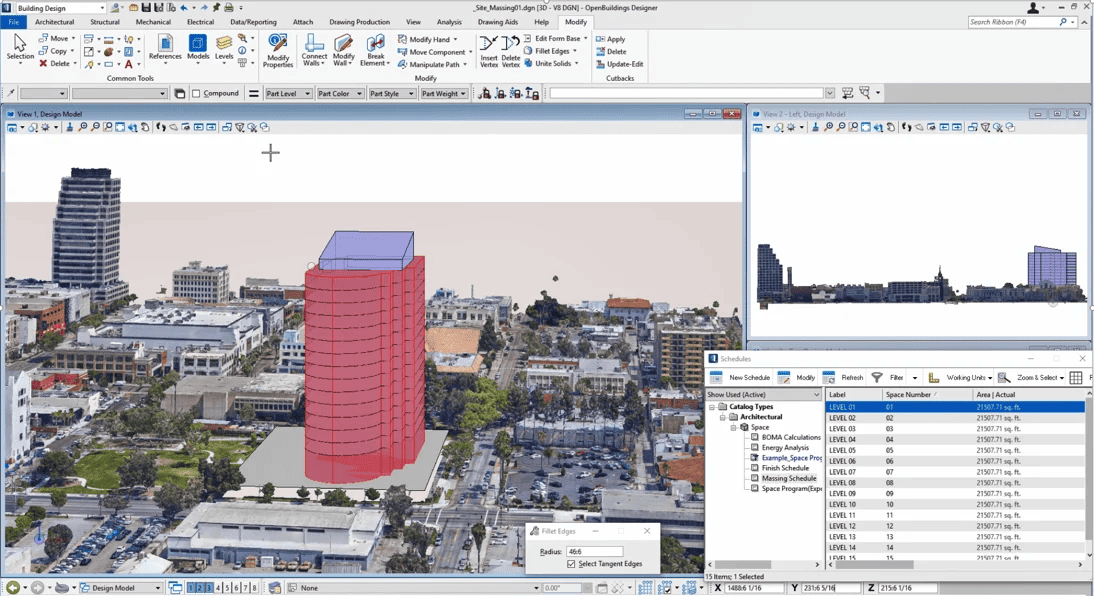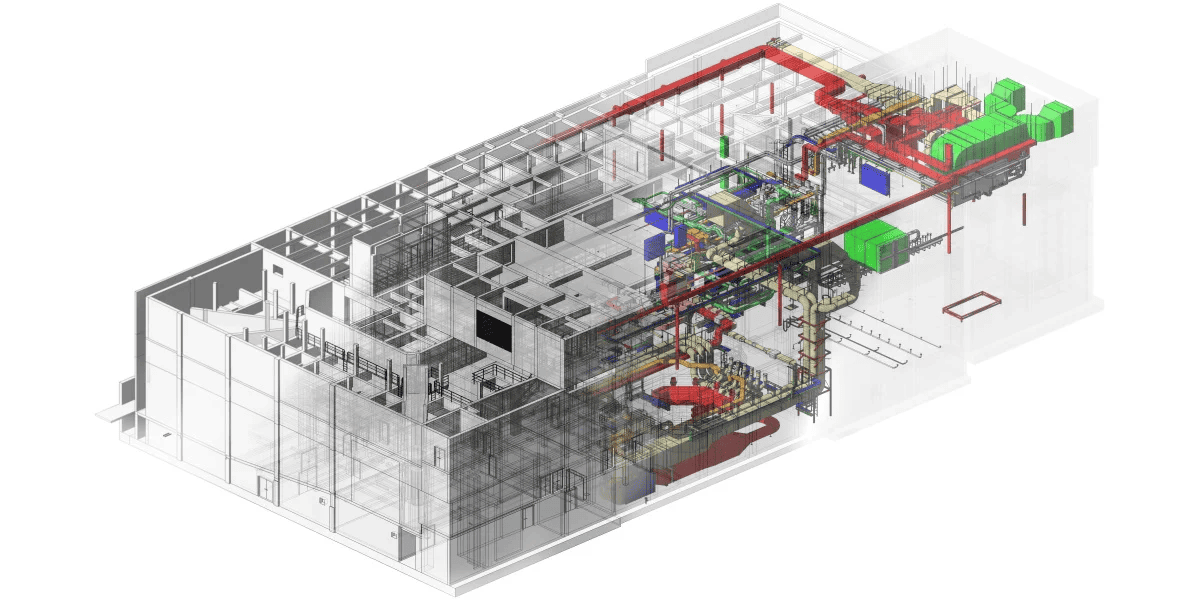We are constantly moving towards sustainable buildings that consume less yet provide greater occupant productivity, comfort and safety. Hence, it becomes extremely important to run energy simulations for our buildings.
For this reason, we have an energy simulation component within OpenBuildings Designer called OpenBuildings Energy Simulator.
Here, we will see how to transfer an OpenBuildings Designer model to OpenBuildings Energy Simulator using Analytical Space Model. Additionally, we will also mention some guidelines necessary to make this transfer seamless.
Solution
Step 1: Enclosed Volume
To begin, the primary aspect that you need to keep in mind while transferring a model from OpenBuildings Designer to OpenBuildings Energy Simulator is to make sure that the model is an enclosed volume. As an illustration it can be as simple as a rectangular space with four walls and a ceiling/roof whose ceiling height matches the height of the walls/bottom of the ceiling/roof. Gaps and overlaps should be avoided.
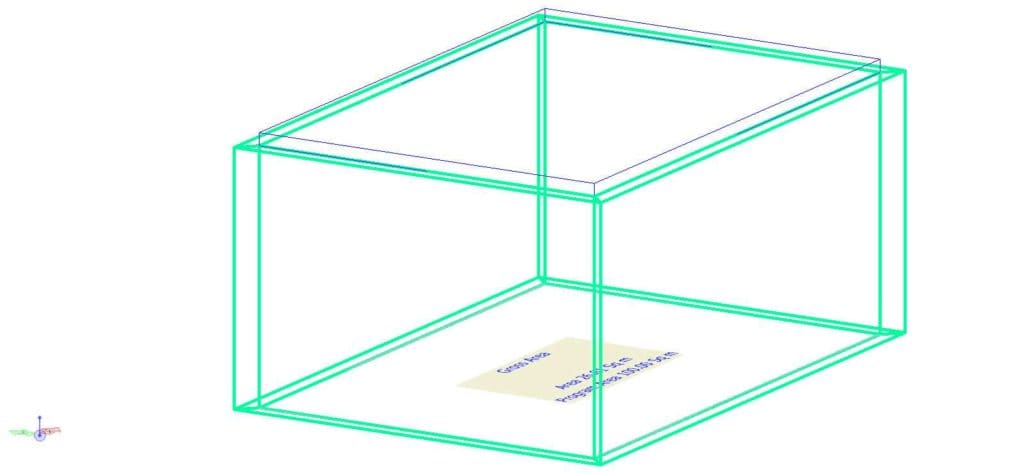
Step 2: Analytical Space Model Explorer
Subsequently, go to the Analysis tab in OpenBuildings Designer and click on Energy Analysis icon, this will launch the ASM Explorer. Here you can see a preview of your model and check for errors if any.
For example, if your model is not enclosed you will be shown an error message like “This building contains problem spaces”, you can expand the hierarchy to narrow down the error. The ASM Explorer has intuitive functions that will help you isolate individual elements or show missing boundaries.
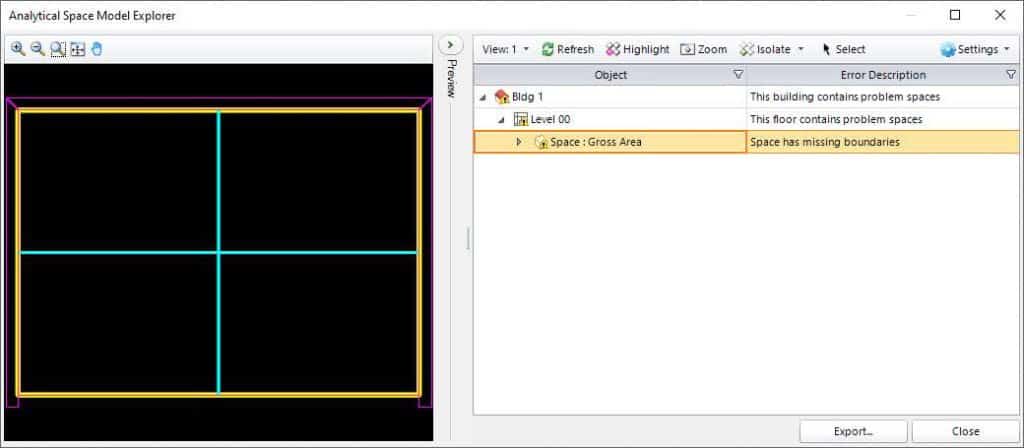
Step 3: Export to Energy Simulator
After you have modified your model according to the suggestions in ASM Explorer you have to click on “Export” and save your file in order to open it. After saving the file you can open it in Energy Simulator.
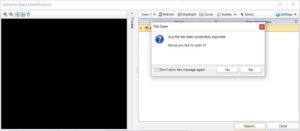
Step 4 – ASM Energy Settings and Validation
When you open the file in Energy Simulator you will see the ASM settings and validation dialog box, you can review or change your settings in this dialog box and close it.
Now, you are ready to run the various calculations on your model in OpenBuildings Energy Simulator
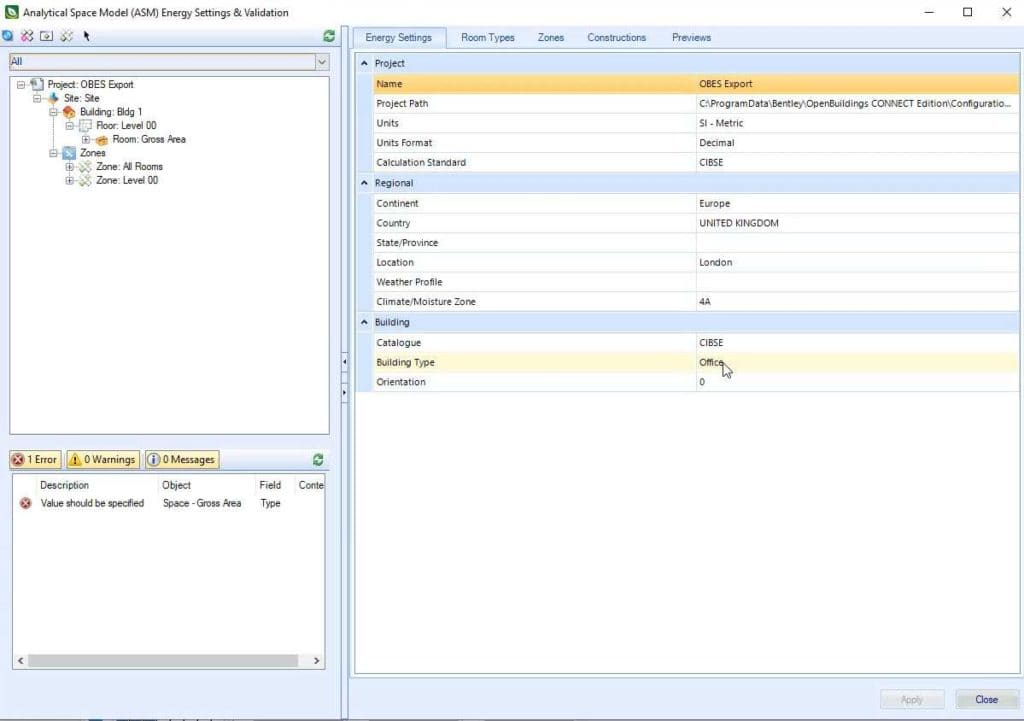
OpenBuildings Designer to OpenBuildings Energy Simulator
Export to OpenBuildings Energy Simulator