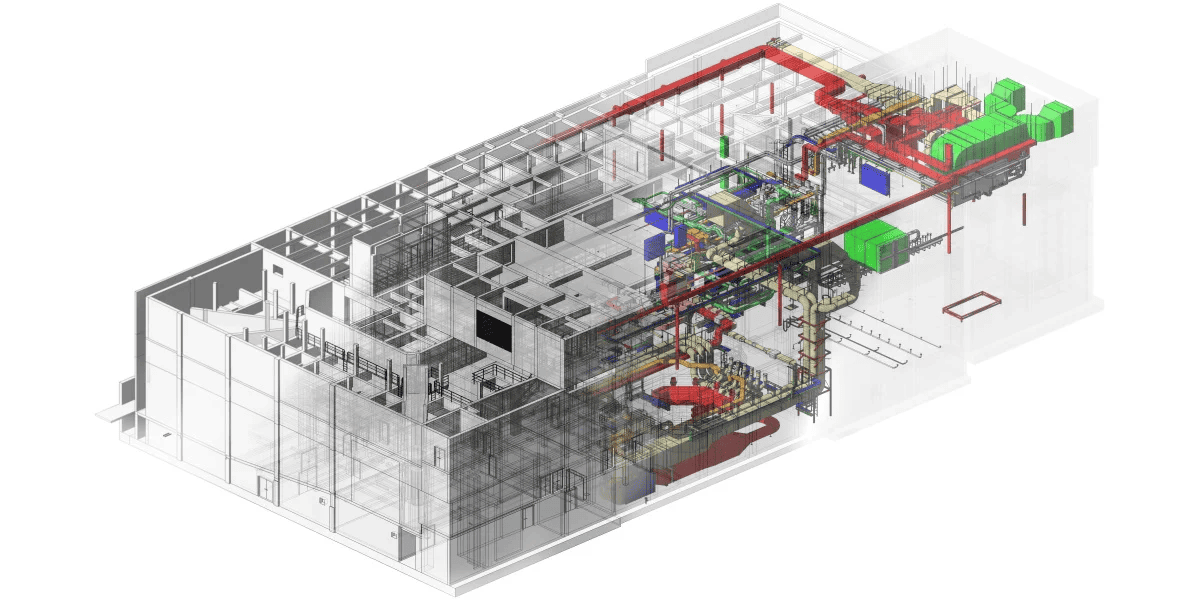OpenBuildings Designer helps you design, analyze, document, and visualize buildings of any size, form, and complexity. It also helps you effectively communicate design intent and bridge barriers between building disciplines and geographically distributed teams.
OpenBuildings Designer (formerly known as AECOsim Building Designer) provides Building Information Modeling (BIM) advancements which will help you deliver your buildings faster and with greater confidence in your design, workflow and deliverables. However, in this article we will look into the Welcome Screen of OpenBuildings Designer.
Furthermore, listed below are the various advantages Bentley’s BIM software:
- Multidiscipline: Firstly, increase collaboration among architects, mechanical, electrical, and structural engineers with a shared set of tools and workflows
- Interoperability: Secondly, integrate information you have from multiple formats and easily work on projects of any size
- Information-rich deliverables: Thirdly, clearly communicate your design intent with reliable deliverables that you can easily customize
- Unrestrictive design environment: Fourthly, model anything with total freedom from buildings with simple to highly complex geometry and designs
- Building performance: Last but not the least, simulate buildings and predict real-world performance of the asset quickly and with precision to explore various options for iterative refinement
Welcome Screen of OpenBuildings Designer
This video expands on the various aspects of the Welcome Page of OpenBuildings Designer.
Welcome Screen of OpenBuildings Designer
Further Learning
Going forward, check out the knowledge base to learn more about Workspaces and Worksets in OpenBuildings Designer.