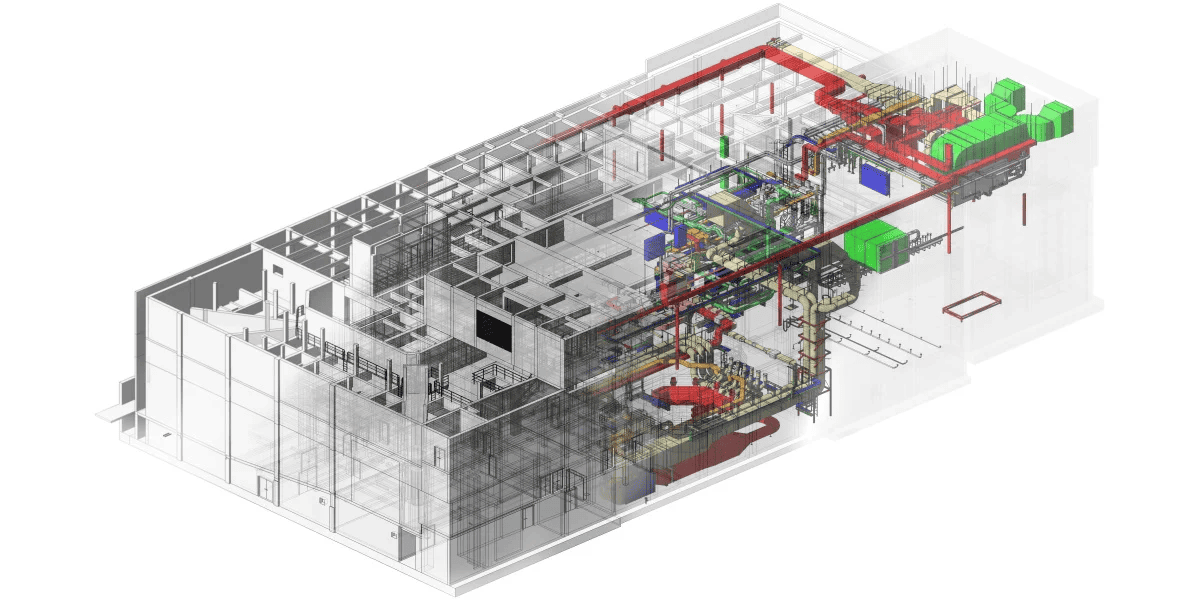View Attributes are a set of tools in OpenBuildings Designer that control the display feature of a particular view. View Attribute tool box contains the dropdown for Display Styles as well as a number of switches, these control the visibility of certain non-building elements on the screen inside a particular view depending on the user’s requirement.
For example, if someone wishes to switch off the visibility of the ACS Triad in a particular view, it can be done by easily switching off the ACS Triad switch from the View Attribute tool box. It is the same for the Dimension Lines, Tags, Hatch patterns etc. In this article we will understand View Attributes as well as the usefulness of the tool
View Attributes in OpenBuildings Designer
Previous Video
You can have a look at the Knowledge Base to understand the Family and Parts System in OpenBuildings Designer.