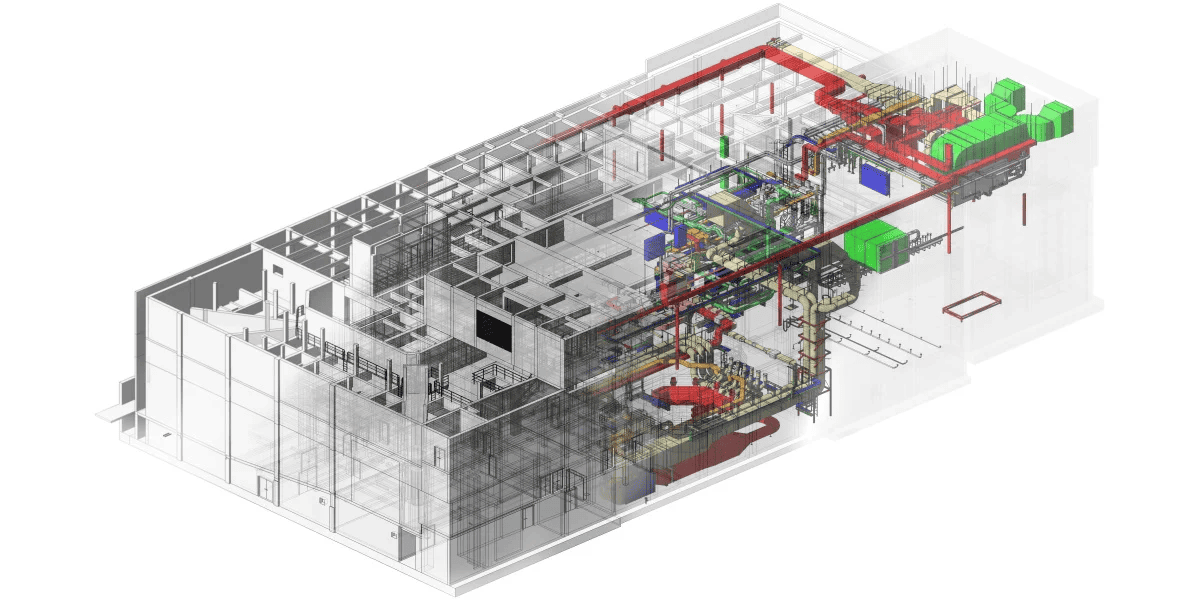In this blog, we will briefly explore the Interface of OpenBuildings Designer. This is especially useful for someone who is not familiar with the software. This will correspondingly help you locate the various tools to complete the task at hand.
You will also understand how to access the various workflows that are present within OpenBuildings Designer as well as the tools corresponding to different disciplines. We will also demonstrate some useful shortcuts that will reduce your designing time.
Video: The Interface of OpenBuildings
The interface of OpenBuildings Designer
Learn More
You can have a look at the knowledge base to understand the concept of Workspaces and Worksets in OpenBuildings Designer, and to understand the mouse functions and AccuDraw.