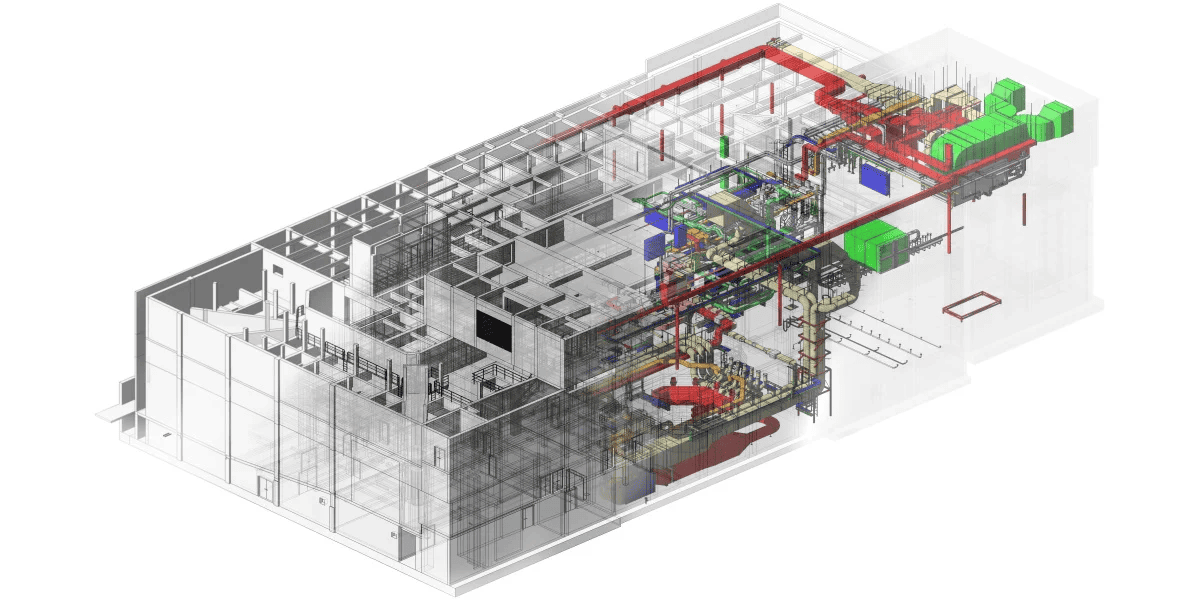Brief/Background
In this post, we explore some fundamental functionalities inside OpenBuildings Designer. We learn about the Mouse Functions, Data points, and the process of starting and ending commands using the mouse. Furthermore, we will learn about the various ways and functionality of the element selection tool. Finally, we will discuss AccuDraw and how useful a tool it can be while modeling using OpenBuildings Designer.
Using the Mouse Functions and AccuDraw in OpenBuildings
Functions and AccuDraw in OpenBuildings Designer
Learn More
You can also have a look at the knowledge base to understand the interface of OpenBuildings Designer.