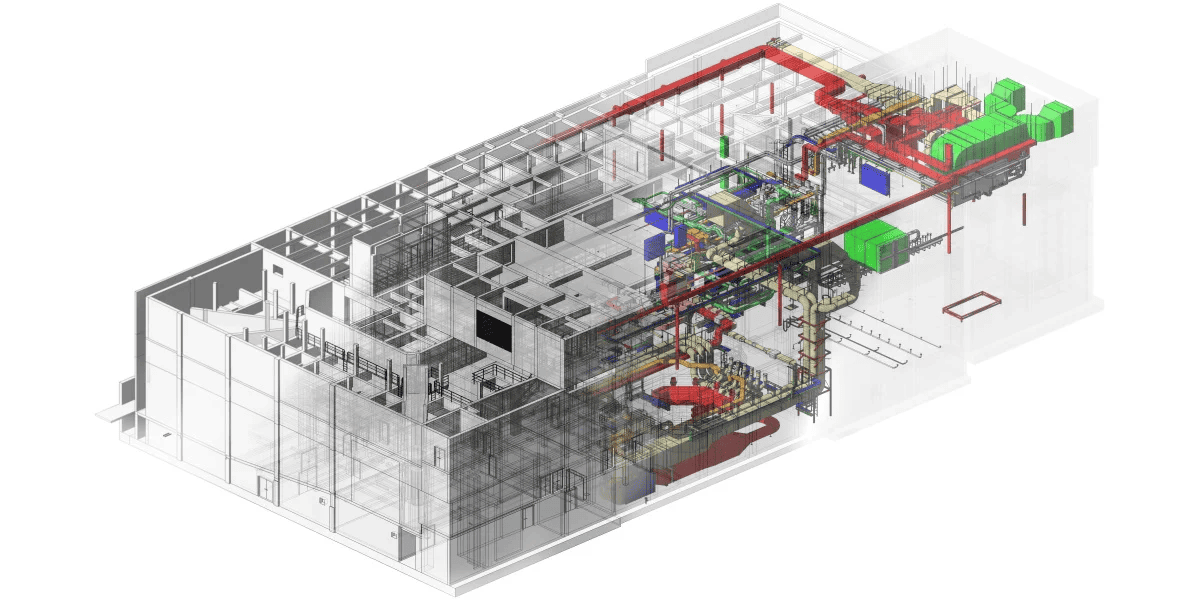Generally, design teams from every discipline need a system that enables them to assign important model data to model objects. These data distinguish the object’s specific use. In OpenBuildings Designer we use the DataGroup System to manage, edit and assign these data. The assigned catalog item data is placed with each item instance and consequently the system tracks and manages the data for schedules and reporting. Furthermore, design teams can set catalog items and instance data for various placement tools so that the workflow remains uninterrupted.
This post introduces the concepts of Definition Editor, Catalog Types and Catalog Items. Additionally, it demonstrates the storage and use of delivered Definitions and Catalogs along with the workflows for creating new custom Definitions and Catalog Items.
The DataGroup System in OpenBuildings Designer
Previous Video
You can have a look at the Knowledge Base to understand the Grid System in OpenBuildings Designer.