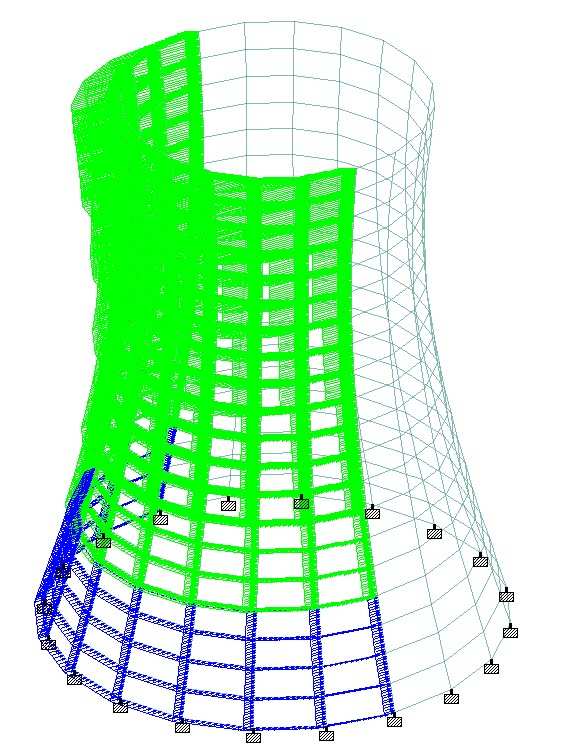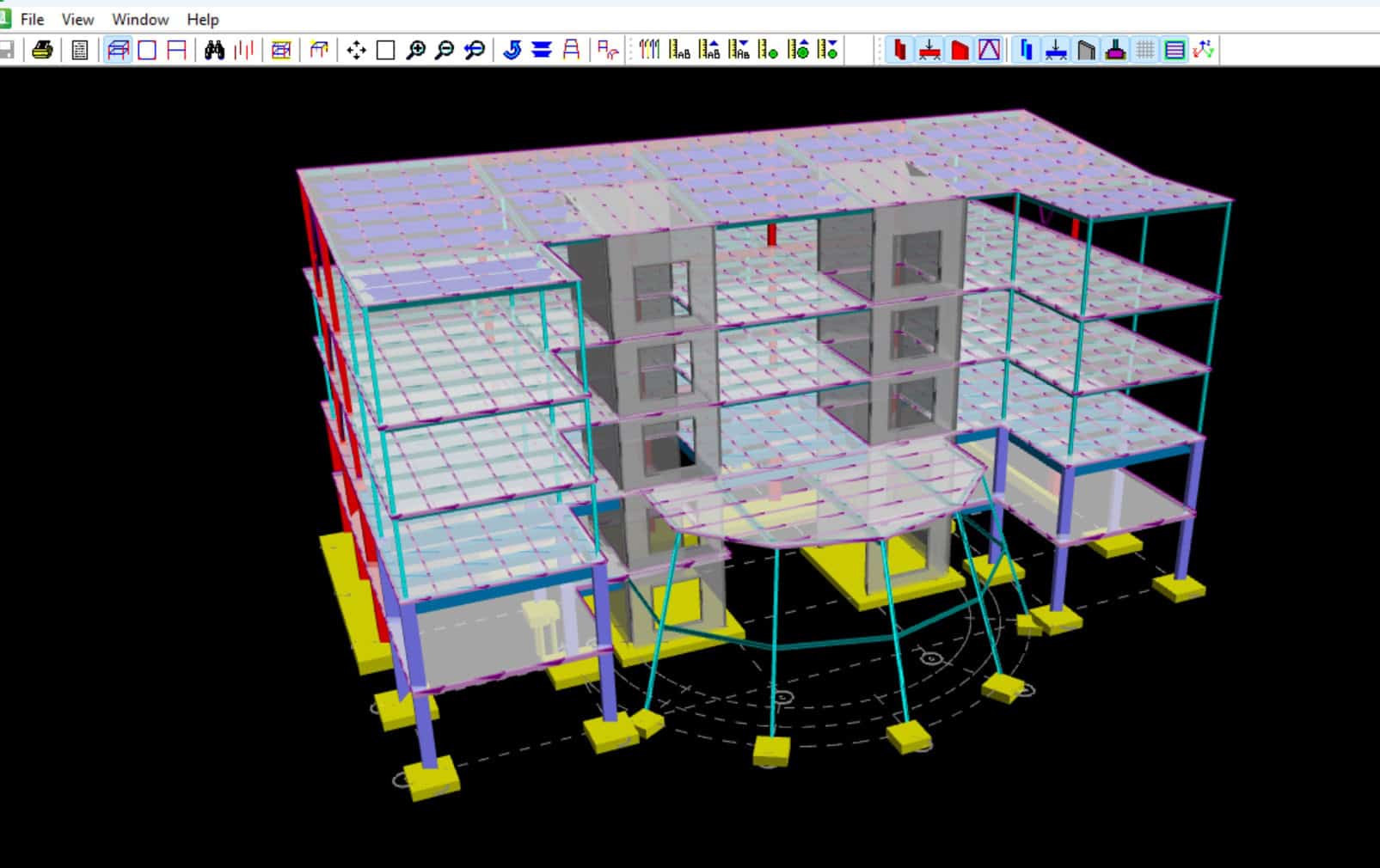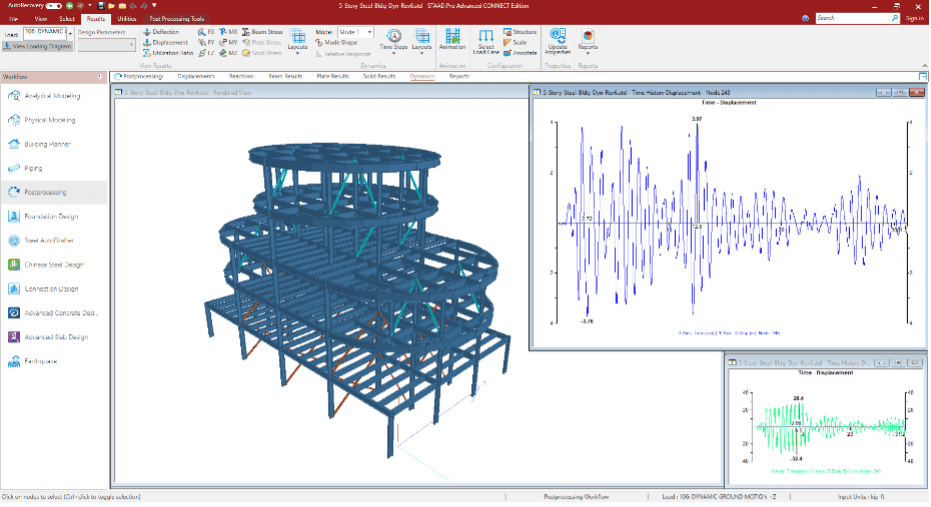Automatic generation of Wind load on Cooling tower in STAAD.Pro is not possible. This is because automatic generation of wind load can only on beam members forming closed panel. The cooling tower prototype available within “Structure Wizard” in STAAD.pro consists of plate elements. Hence wind load can not be automatically generated in this case.
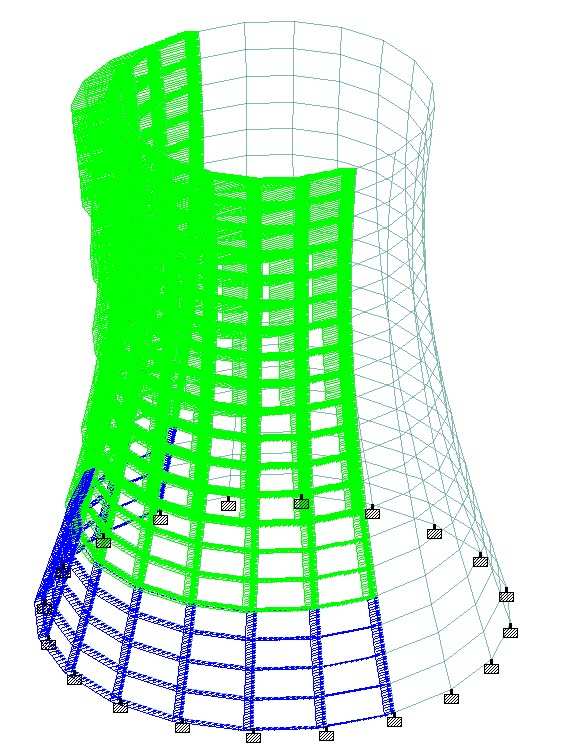
–>
Solution
Listed below are the solution to this problem.
- Firstly, we will transfer the cooling tower prototype from the “Structure wizard”. We can even customize the dimension according to the requirement.
- Secondly, we will add properties to the model. A plate thickness of 450mm is added to this model.
- Next, we will assign supports to the base co-ordinate of the model.
- Finally, we will add pressure loads to the plate element. In this model, pressure load in added in positive X and Z direction.
**Note: Wind definition is not needed in this case as the wind pressure is manually calculated depending on intensity vs height table along with the consideration of other wind load calculation parameter.
Demonstration of Wind Load on Cooling Tower in STAAD.Pro
Wind load on plate element
Further Reading
Please have a look at this Bentley Communities wiki mentioned for further information regarding this topic.