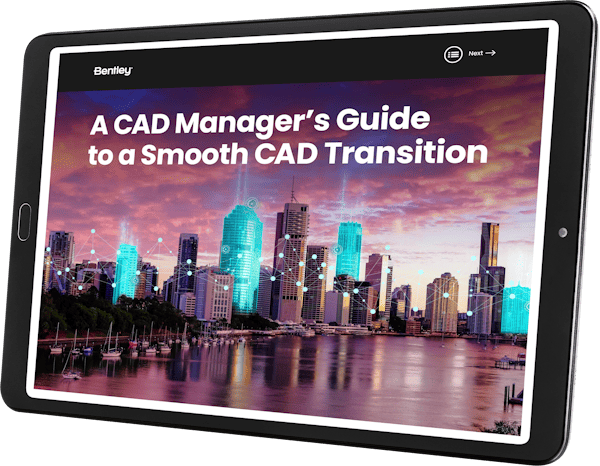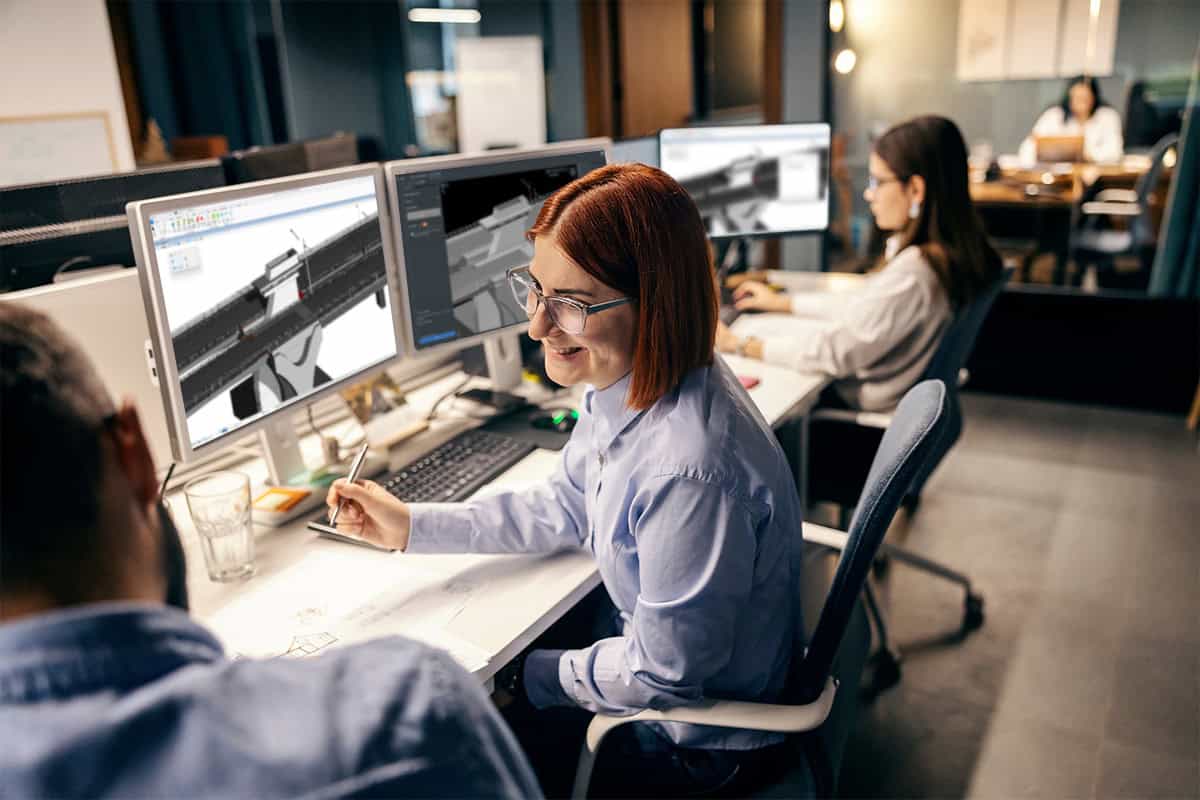So, you are contemplating new CAD software?
Implementing a new CAD platform requires a significant investment of time, money, and effort. From software implementation and customization to user training and support, it is all very daunting. How do you know when it is time? Or if the pros outweigh the cons? We have you covered. Here are three steps to help you decide.
Step 1: Determine if your current CAD software is holding you back
For some CAD users, the benefits of switching to a new application, such as MicroStation, will quickly justify the costs of making a change. But you should look at all the factors. Some – such as the financial costs – are obvious, and easy to calculate. Others require closer inspection.
- Are your ownership costs aligned with the needs or your organization? When comparing the prices or fees charged for software applications, keep in mind that the option to choose between perpetual (purchase) and subscription (rental) licenses gives your company more flexibility.
- Find out if you are facing the hidden costs of interoperability obstacles. Moving data between versions or products that use different file formats should not necessitate time-consuming and error-prone workarounds and data translation.
- New software features can boost productivity, but implementing upgrades is a burden requiring time and labor. You need to take advantage of the newest productivity enhancements immediately, but still access a previous version, if needed, for ongoing projects.
- Of course, there is a trend toward advancing into BIM workflows across a wide spectrum of disciplines. Are you falling behind? If you are losing money, wasting time, or missing out on business opportunities because of your CAD’s limitations, now is the time to explore making a change – your competition already is.
Step 2: Determine whether MicroStation is right for you
If you think it is time for a new CAD platform, the next step is to understand if MicroStation is a good fit. Consider these factors:
Do you:
- Juggle multiple projects, coordinating input from a variety of contractors, clients, and other outside collaborators? MicroStation makes it easier to keep track of project-specific files and apply standards consistently with a project-centric environment, standards management and checking capabilities, as well as support for a comprehensive range of file formats and data types that you can open, reference, import, save, and export.
- Require the ability to extensively customize your software workflows? MicroStation features advanced handling of extended attribute data, universal database connection support, a customizable user interface, and support for VBA, .NET, C++, and C#.
- Struggle with sharing files or outdated file formats? MicroStation and all Bentley building information modeling (BIM) applications are built on the same comprehensive modeling platform. Users can easily share files bidirectionally and work in similar user interfaces across applications, making life for the CAD manager easier by reducing costs, complexity, and the learning curve of advancing to full BIM workflows.
- Regularly take on projects that are demanding due to their large size or complexity? MicroStation can handle large data sets and can conquer the interoperability challenges that inevitably arise in large projects, easily integrating multiple file formats from CAD, BIM, and geographic information systems (GIS).
- Already work frequently in 3D, or need to transition to more 3D workflows? Need BIM-ready models? MicroStation’s 3D modeling capabilities are more extensive and easier to use than other CAD platforms. Its range of BIM-like functionality and workflows, and its ability to deliver data driven, BIM-ready models, mean your deliverables can extend beyond geometry and drawings.
- Produce your own project visualizations? MicroStation comes with built-in rendering and animation capabilities and includes a license for LumenRT, a real-time visualization application that is easy enough for any architect, engineer, or drafter to master in minutes.
- Frequently work with geospatial data such as federal, state, or local maps, Esri Map Service, SHP data, KMZ, GeoTIFFs in a wide range of coordinate systems? MicroStation allows you to automatically snap to geospatial data in any one of thousands of coordinate systems into its precise position automatically without the risk of errors. MicroStation also supports Esri ArcGIS™ REST Feature Service, as well as background maps from several sources.
- Endure inefficient software license management? If you are responsible for administering software for your organization, Bentley provides capabilities to manage license access, download software, set user permissions, analyze license use, manage notifications, and more.
If you answered “yes” to most of these questions, then MicroStation might be the right solution for you.
Step 3: Determine if you are ready for a change
No doubt about it, changing to CAD is a big step, but when you boil down the process into specific steps, it is not as daunting as you might imagine.
- Plan. Determine what you need and how you will install it. How many MicroStation licenses do you need, and what combination of perpetual and subscription licenses will best meet your short- and long-term requirements? Will you do an out-of-the box installation, or will you require a customized deployment? Set clear expectations and boundaries from the start.
- Install. Installation typically takes five minutes per machine, and deployment images can be used for remote installation on many machines across a network. Bentley provides implementation guides and checklists to walk you through MicroStation deployment, software customization, and other stages of implementation to ensure you do not overlook anything important.
- Educate. Up-front learning will pay off in spades down the line – for you and your users. Resources and options are plentiful for all stages and types of learning.
- Jump right in or take it slow. In this age, who has time to configure software and achieve proficiency before moving the new applications to production?
- Utilize support. Bentley takes customer service and support very seriously. Technical support is available 24/7/365. Plus, Bentley Communities members are a great resource any time you need the advice or expertise of peers. For additional details, answers, and resources, download the full CAD Manager’s Guide to a Smooth CAD Transition.
We can also offer you the entire “CAD Manager’s Guide to a Smooth CAD Transition” to walk through the 3 easy steps of switching your CAD platform to MicroStation!