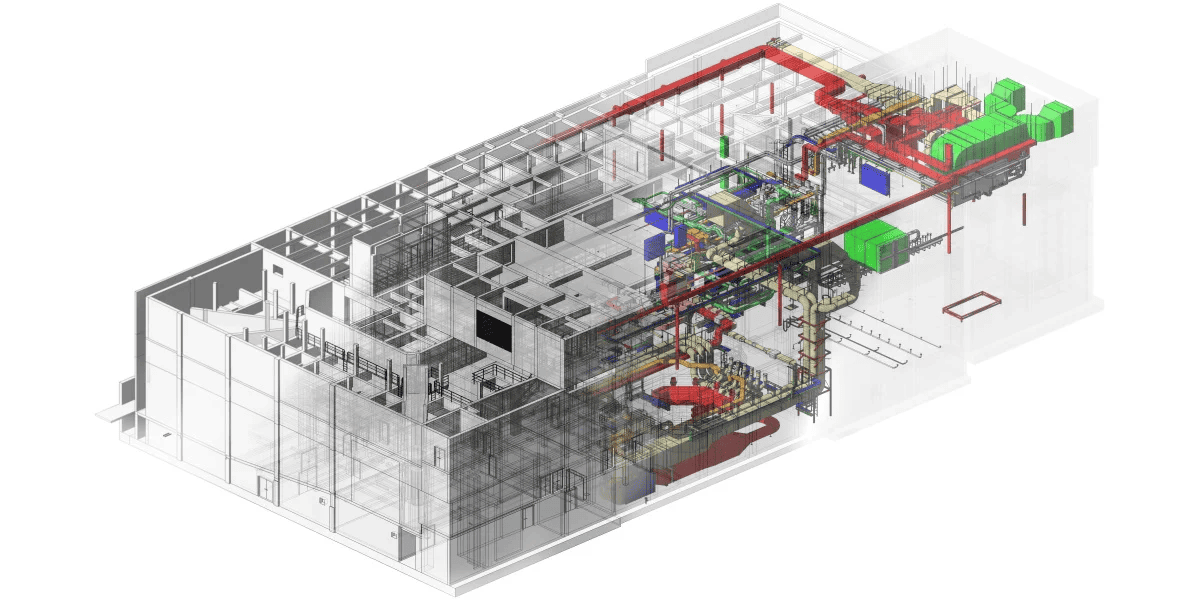While working in OpenBuildings Designer a user might want to adjust the line weight of their output drawings or sheet models while they print them to pdfs, this will help them make the outputs more presentable and help the users adhere to their organization standards. In this article, we will see how to modify the line weights in OpenBuildings Designer.
Modify line weight while printing
The print configuration in OpenBuildings Designer is stored in pltcfg files, the user can modify various aspects of the print configuration by modifying an existing pltcfg file.
In order to modify the line weights the user should:
- Modify weight maps in an existing pltcfg file
- Save the modified pltcfg file as a new file
- Select the modified pltcfg file from print driver dropdown
In the below video, we will have a look at the workflow in detail.
Line Weight while printing
Learn More
You can have a look at our online help to learn more about Print Driver Configuration. You can also watch this video to learn how to export your OpenBuildings Designer model to OpenBuildings Energy Simulator.