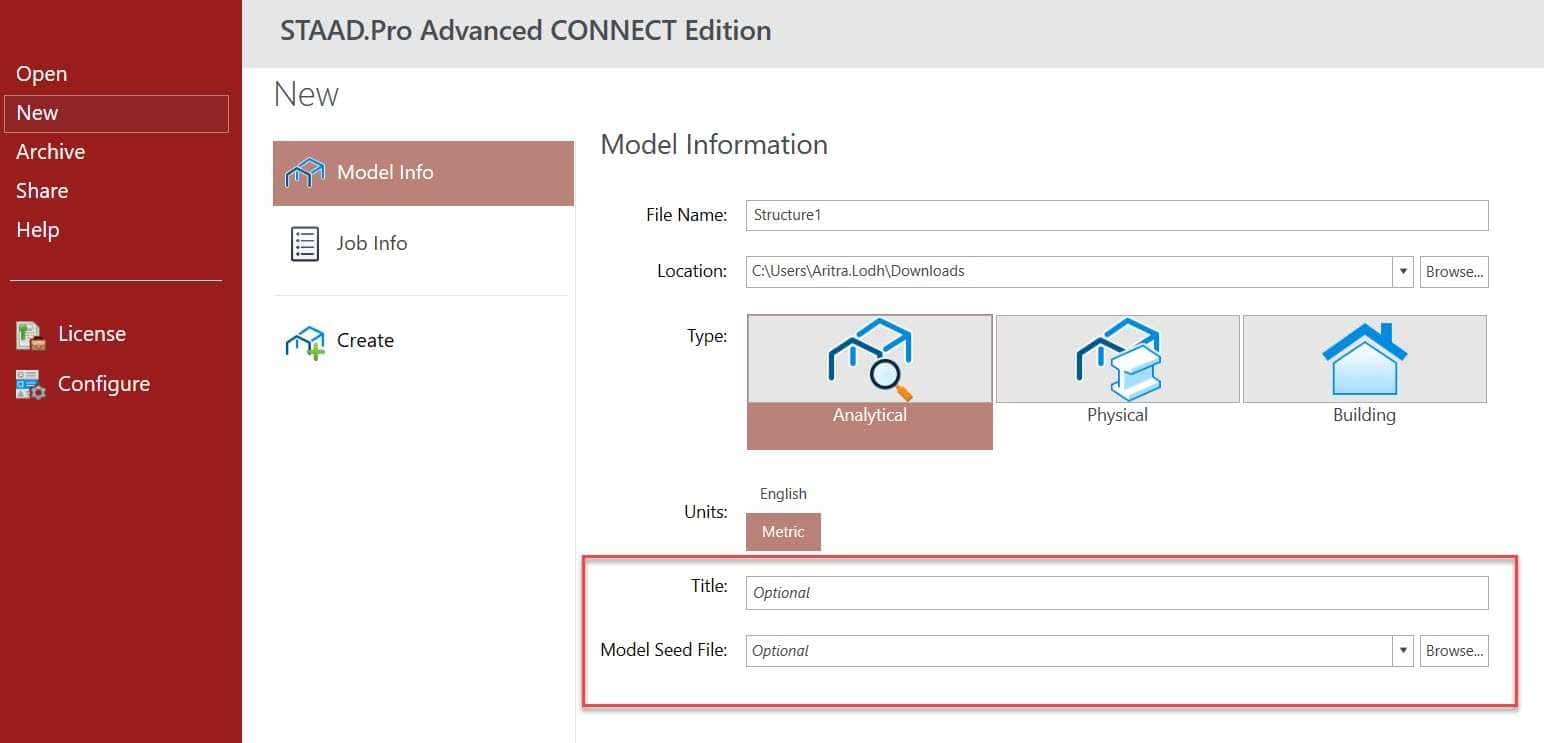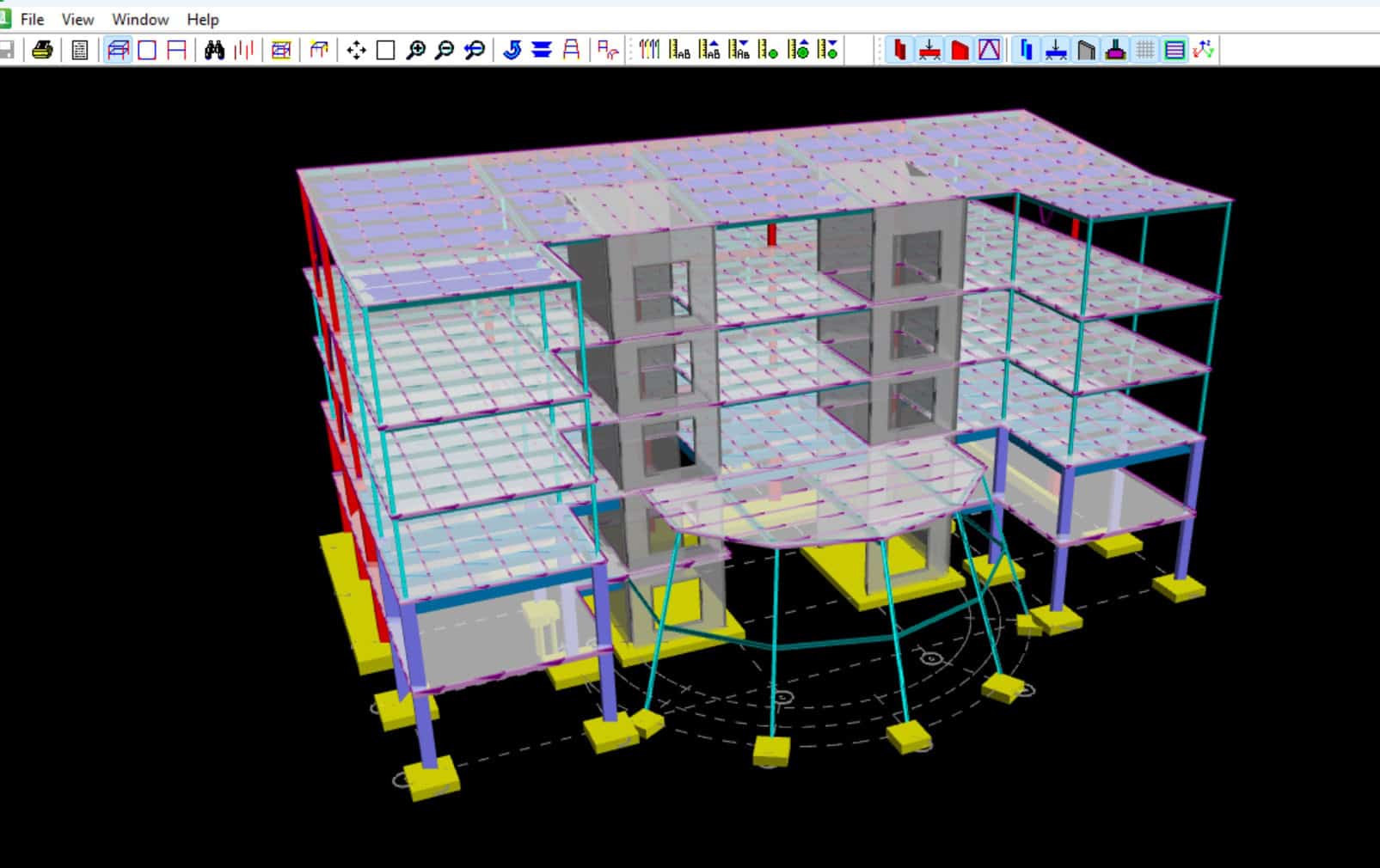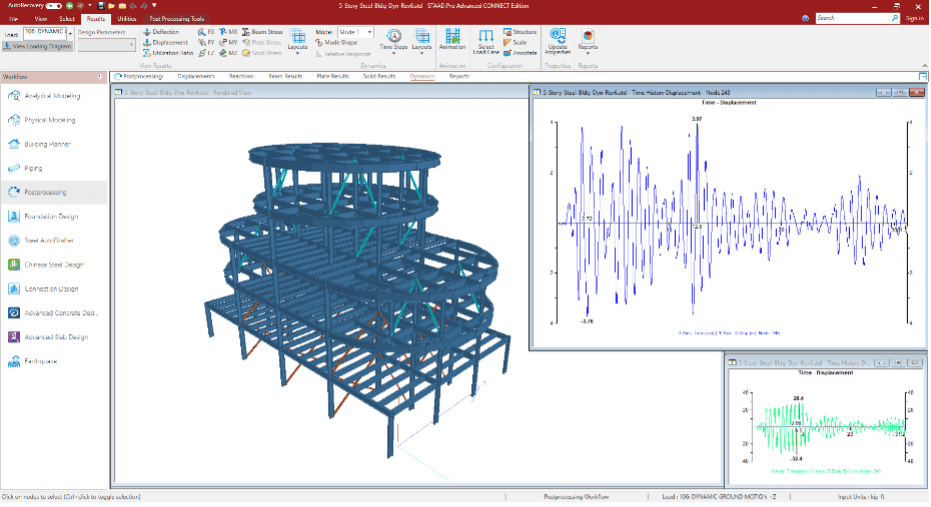Seed files are now introduced in STAAD.Pro through which an existing file can be used as a template. Introduction of Seed files in STAAD.Pro CONNECT Edition adds initial data to the new model. In other words, it allows a starting point to the new model. Seed files may have commonly used profiles and materials, load cases and combinations, and more such information.
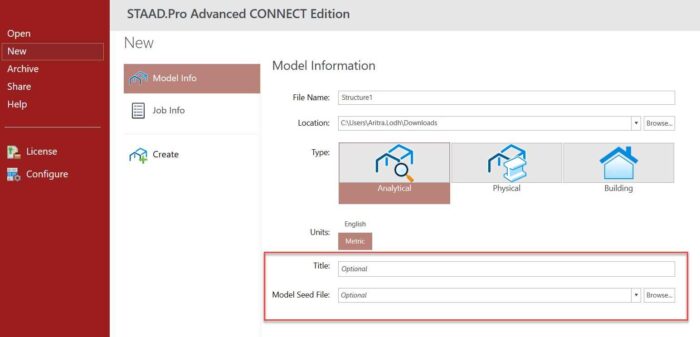 Seed files in STAAD.Pro CONNECT Edition
Seed files in STAAD.Pro CONNECT EditionProcedure
- Firstly, choose the “New” option on the welcome page of STAAD.Pro CONNECT Edition Update 5 to create a new model.
- Secondly, under the “Model information” tab we will have to add the existing file location which will be used as the seed file.
- Next, we will have to add all the other model information along with the seed file location as mentioned above.
- Finally, on the creation of the new model, all the information of the seed file will be present in the new model.
Introduction of Seed files in STAAD.Pro
**Note: Seed file is introduced in STAAD.Pro CONNECT Edition V22 U5