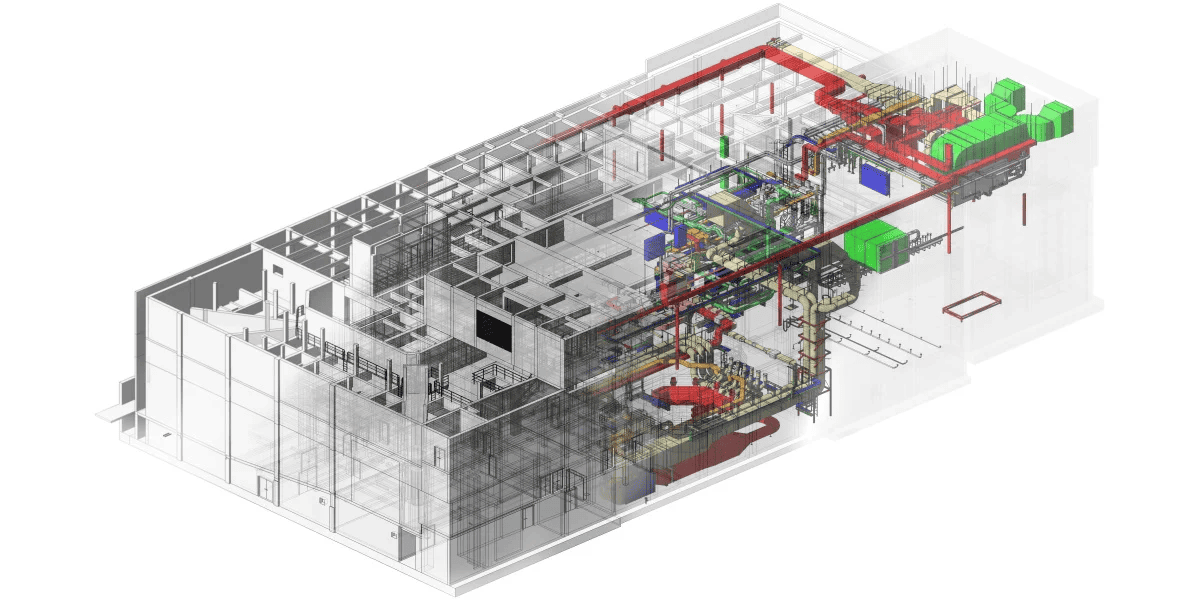In this article we will explain the folder structure of OpenBuildings Designer and briefly understand it’s configuration.
To begin with, the OpenBuildings Designer Configuration is a combination of resources, Configuration Files, Configuration Variables, WorkSpaces, and WorkSets.
They provide a tailored work environment for maximum user productivity. Configuration Variables are entities, many of which help to specify locations for files or directories containing resources such as level libraries, fonts, and cell libraries. Additionally, Configuration Variables can be set to particular values to control some behaviors within OpenBuildings Designer. Configuration Variables are specified in Configuration Files.
To begin with, the Configuration is partly specified by system Configuration files and indicate the location of system resources. They depend on the location of installation for OpenBuildings Designer on your computer. The remaining Configuration is specified by Configuration Files which the organization can customize for the particular work you are doing. An administrator in your organization typically maintains the configuration files.
Every user organization has specific standards for the usable resources in their designs. Besides organization-wide standards, there may be standards and file locations that are appropriate for certain subsets of the overall design work. For example, engineering firms may have clients that specify particular standards, or asset owners might use different standards for different divisions within the organization. Thus, the OpenBuildings Designer Configuration provides the flexibility to meet these varying requirements by defining a hierarchy of Configuration Levels at which Configuration Variables can be defined or augmented.
The levels of configuration for OpenBuildings are:

The Folder Structure in OpenBuildings Designer