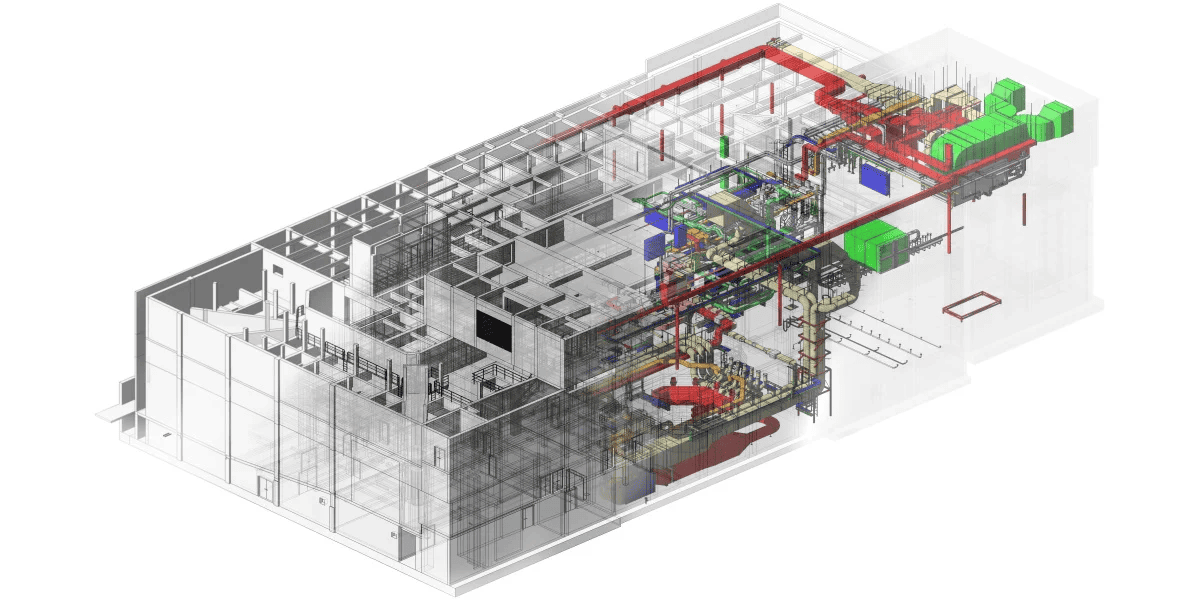The Family and Parts System in OpenBuildings Designer helps a user in multiple ways. The list below shows the advantages of this system.
- Firstly, it helps to determine the material properties of elements
- Additionally, it holds the various Level attributes
- It holds certain analytical attributes of Architectural, Structural, Mechanical and Electrical elements.
- Furthermore, it also determines the symbology of the elements in 2D drawing views.
These properties are present in XML files. OpenBuildings Designer provides a Part/Family Editor tool for managing and customizing the Families and Parts based on user’s requirements. In this article we will see how to access the Family Parts Editor and the properties that appear in the dialogue box. Additionally, we will see how to navigate the Editor to find a particular property. We will also try and co-relate how the part definitions reflect in a 2D drawing generated from a 3D element. Finally, we will make some modifications in the Part Definitions and make the changes reflect in our drawing