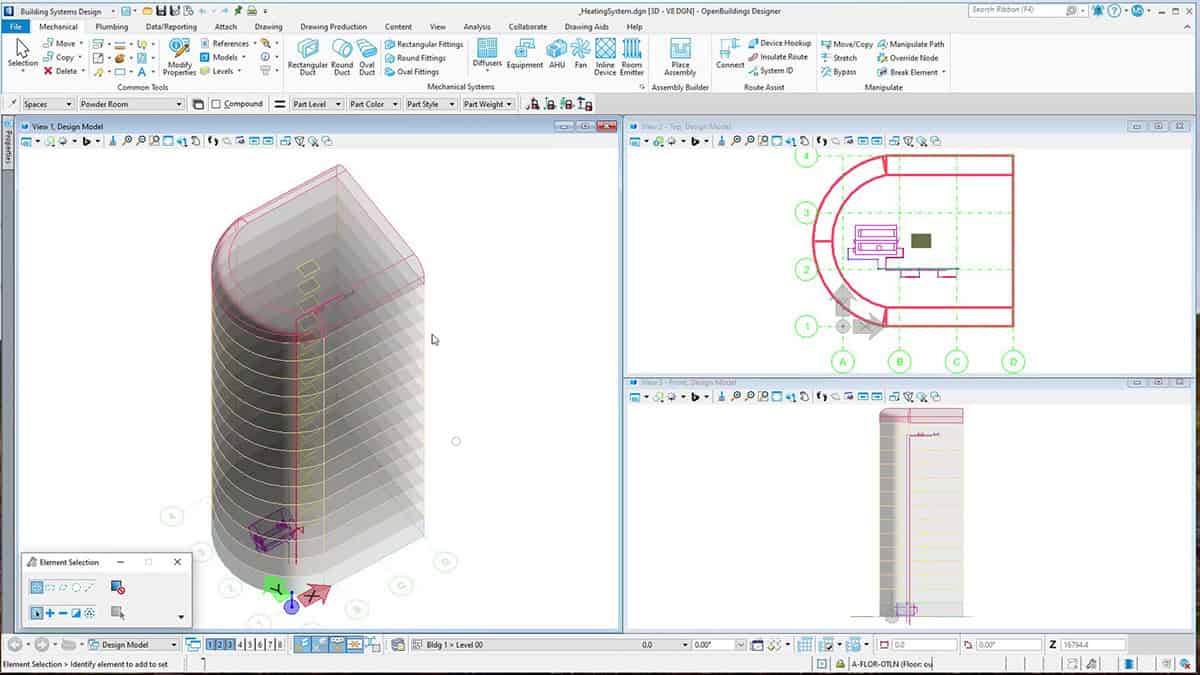Both CAD (Computer-Aided Design) and BIM (Building Information Modeling) are popular software technologies used in the architecture, engineering, and construction (AEC) industry. Although similar in their capabilities to create digital models of buildings and structures, they differ from each other in their respective approaches, functionality, and uses.
What is CAD?
CAD is the use of computers to aid in the design process of a building or structure, allowing CAD designers to produce high-quality drawings faster. CAD replaces traditional hand drawings with a more automated process and is primarily used for 2D and 3D modeling, design, and documentation of architectural and engineering designs. It is widely used for creating accurate two-dimensional drawings, blueprints, and construction plans, and is particularly suitable for designing individual components or parts of buildings that will later be consolidated into a larger assembly.
What is BIM?
BIM software, on the other hand, takes a more comprehensive approach, allowing designers and engineers to create a 3D virtual model of a building or structure that contains detailed information about its components, materials, and properties. People commonly define BIM as a process for creating and managing information about a construction project throughout the project lifecycle, from design and construction to maintenance and renovation. This means that BIM is basically software that applies typical CAD concepts to the design of buildings, in a way that considers both physical and natural building features.
BIM provides real-time visualization and model analysis that is valuable for the construction industry. Using BIM-supported by CAD allows architects, contractors, and engineers to collaborate with the same database and building model throughout the project. As such, BIM goes far beyond a CAD system, as it can represent important facility management systems such as electrical enclosures and mechanical cooling systems. This information allows all project stakeholders to accurately analyze the building at every step, even before actual construction has begun.
The decision between CAD and BIM (or both) depends on the size, complexity, and scope of your project, as well as your specific requirements and goals.
How is CAD used in a Building Environment?
CAD is a valuable tool for architects, engineers, and construction professionals in the building industry, helping them to create accurate and detailed designs and construction plans while improving communication and coordination between trades. Benefits include:
- Designing and modeling construction elements: CAD software can be used to create 2D and 3D models of individual building components, such as walls, windows, doors, and roofs.
- Designing building plans: CAD can be used to create detailed building plans, including floor plans, elevations, sections, and details that are essential for accurate construction.
- Coordination between trades: CAD drawings can be used to coordinate between different trades, such as architects, engineers, and contractors, by providing accurate and detailed information about building components and their locations.
- Analysis and simulation: CAD software can also be used for analysis and simulation, such as structural analysis and energy modeling, to ensure that the building design is structurally sound and energy efficient.
- Data Integration: CAD software can be used as a data integration tool to standardize and simplify the processes involved in further processing of any data required for the creation of models.
How is BIM used in a Building Environment?
BIM is a powerful tool for architects, engineers, and construction professionals in the building industry, providing a comprehensive approach with detailed information about the entire building and its components, from design and construction to maintenance and renovation, including:
- 3D visualization: BIM allows stakeholders to view and interact with a virtual 3D model of the building, providing a better and more accurate understanding of the design.
- Cost estimation and scheduling: BIM can be used to estimate the cost and schedule of a construction project by providing accurate information about building components and their quantities.
- Construction planning and sequencing: BIM can be used to plan and sequence construction activities, helping to optimize the construction process and reduce the risk of conflicts and delays.
- Building management and maintenance: BIM can be used to manage and maintain the building after construction, providing detailed information about building components and their maintenance requirements.
How can You use CAD and BIM together?
By combining the strengths of CAD and BIM, designers and engineers can create a more comprehensive and accurate digital model of the building that can improve communication, coordination, and efficiency throughout the project lifecycle.
- Modeling of building components: CAD can be used to create detailed 3D models of individual building components, such as doors, windows, and walls, which can then be integrated into the BIM model.
- Detailing and drawing creation: CAD can be used to create detailed drawings and specifications for individual building components, which can then be integrated into the BIM model as part of the construction documentation.
- Interoperability: Many BIM software platforms support interoperability with CAD software so that CAD drawings can be imported into the BIM model and vice versa.
- Design optimization: CAD can be used to explore different design options and create detailed design iterations that can then be integrated into the BIM model for further analysis and optimization.
- Construction sequencing: BIM can be used to plan and sequence construction activities, while CAD can be used to create detailed construction drawings and plans.
MicroStation and OpenBuildings Designer: the Right Solution for You
MicroStation, Bentley’s CAD software, and OpenBuildings Designer, our BIM for buildings product, provide a powerful and comprehensive building design and construction solution that allows designers and engineers to create detailed 3D models of building components, perform detailed analysis and simulations, and collaborate effectively with stakeholders throughout the design and construction process.
MicroStation and OpenBuildings Designer can be utilized as standalone products depending on the needs of your project and team, but can also be combined to provide a powerful solution that encourages collaboration across your entire team and project workflow. With MicroStation and OpenBuildings Designer, you can experience:
- Comprehensive modeling: MicroStation provides a powerful 3D modeling platform that allows designers to create detailed models of building components, while OpenBuildings Designer provides specialized tools for building design and analysis, including energy analysis and performance simulation.
- Seamless integration: MicroStation and OpenBuildings Designer are designed to work together seamlessly, providing a seamless workflow for building design and construction, from initial modeling to detailed design and analysis.
- Enhanced collaboration: MicroStation and OpenBuildings Designer enable real-time collaboration between designers, engineers, and contractors, improving communication and coordination throughout the design and construction processes.
- Customization and automation: MicroStation and OpenBuildings Designer are highly customizable and can be automated to streamline repetitive tasks, reduce errors, and increase efficiency.
- Industry standards support: MicroStation and OpenBuildings Designer support a wide range of industry standards and specifications, ensuring that building designs comply with local codes and best practices.