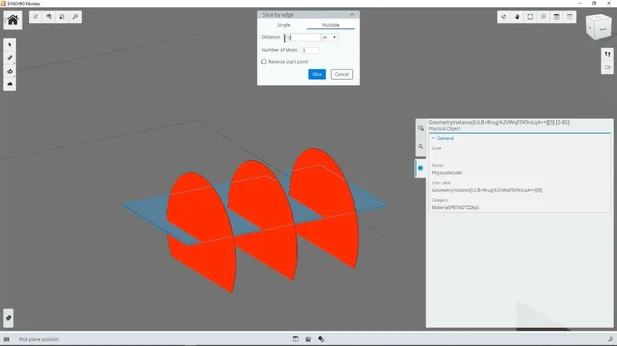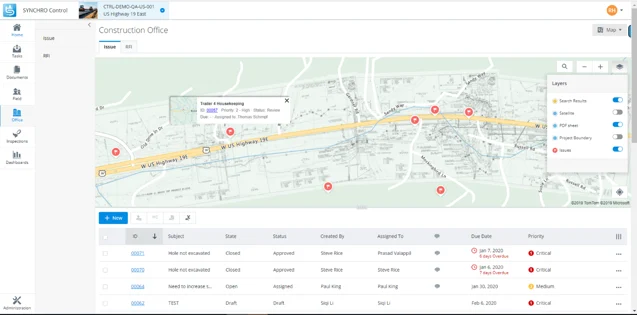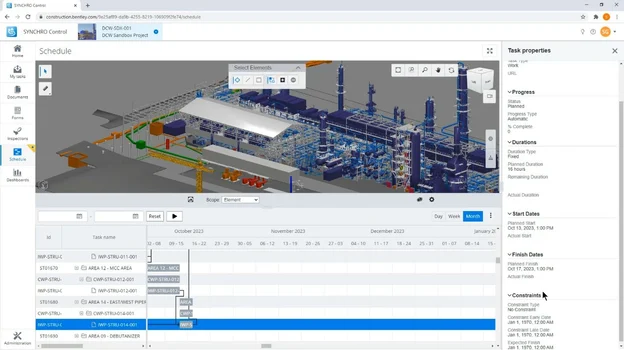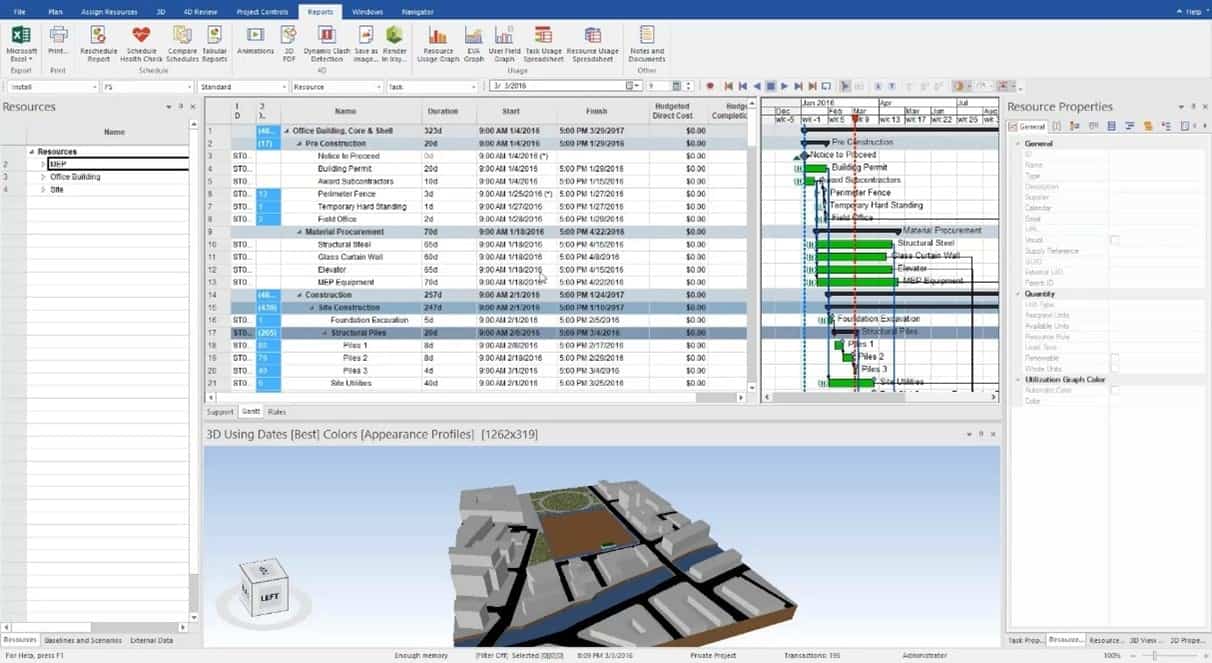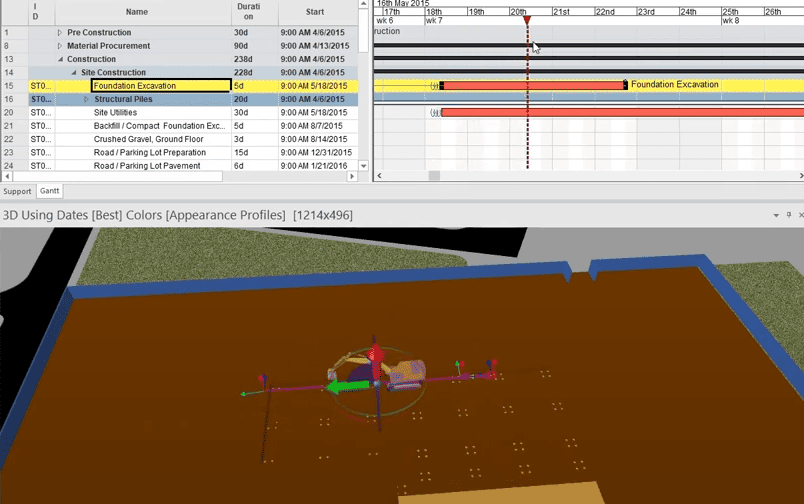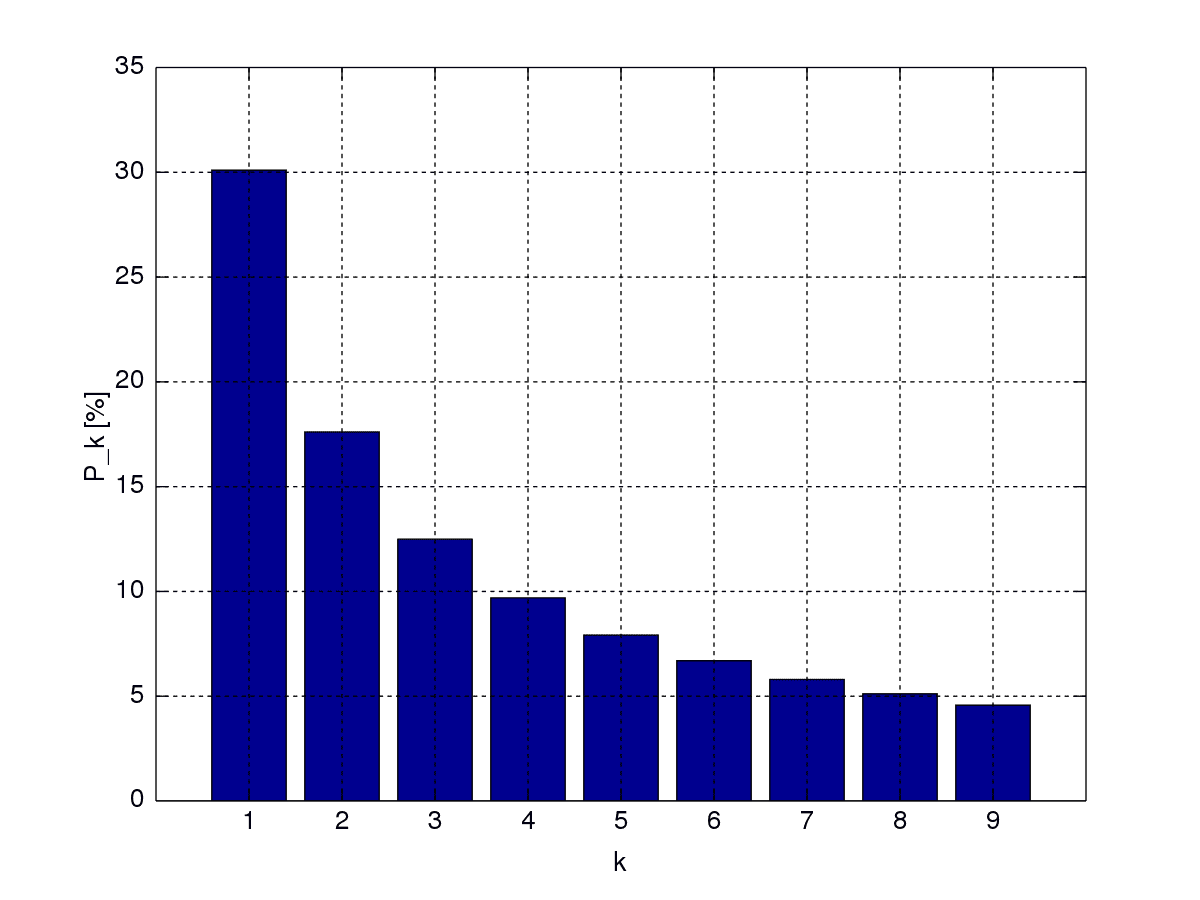- SYNCHRO 4D Pro (For full 4D scheduling)
- SYNCHRO Modeler (For quantity take-offs)
- SYNCHRO Control (For document management)
- SYNCHRO Field (For mobile access)
SYNCHRO 4D Pro
The first tool in the lineup is SYNCHRO 4D Pro (Pro for short). Pro is the main powerhouse for generating 4D models. You would typically start by either creating a construction schedule, within Pro, or importing one from a separate scheduling software. You would then import a 3D model and link the activities in the construction schedule to their corresponding 3D objects in the model. Once that initial setup is complete, you’ll be able to take advantage of the many robust features in Pro such as:- Creating baselines to compare planned vs. actual schedules
- Running “what-if” scenarios for any project contingencies anticipated
- Filtering the 4D model by phase, material types, activity ID’s, and many other options
- Generating earned-value analysis charts to track costs over time
- Utilizing growth simulators to show realistic construction sequences
- Incorporating safety and risk protocols
- Producing high-quality animations and reports for deliverables
- Utilizing the iRay Plugin to achieve high quality renderings
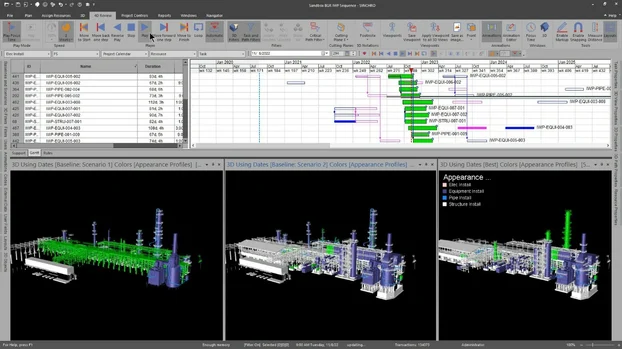
SYNCHRO 4D Pro’s baseline feature for comparing multiple schedule scenarios
Pro communicates well with many scheduling and design software on the market. Applications such as Primavera P6, Microsoft Project, Autodesk products, SketchUp, and many others can be imported into Pro easily. Any changes or updates made over time can be reflected in Pro using the synchronization feature built in. To learn more about SYNCHRO 4D Pro, check out the video down below.SYNCHRO Modeler
SYNCHRO Modeler (Modeler for short) is a tool that converts un-constructible models into constructible components. Modeler can easily slice the geometry of a design model, break the model into realistic quantities, and assign cost codes to those quantities based on individual project conditions. Some practical examples would be for slab breaks, bridge decks, or column splices. Modeler retains the geometric information associated with each quantity after it is split. Data such as the volume, length, or area will automatically be generated as the splits are happening.
SYNCHRO Modeler’s geometry splitting feature for a slab deck
Once the geometry is split and the cost codes are assigned, quantity take-offs can then be generated, and the information can be exported to an Excel sheet. This method of estimating how much a project will cost is based around the design model and the work performed in Modeler can be sent over to Pro to feed more data into the overall 4D model. The user interface is simple and compliments the overall 4D workflow. To learn more about SYNCHRO Modeler, check out the video down below.
SYNCHRO Control
SYNCHRO Control (Control for short) is a web-based project management portal. It is a place to hold construction documentation that is associated with a project. Documents such as RFI’s, submittals, engineering drawings, and observation reports can all be housed in Control. Project managers can grant as little or as much access to their teammates for various projects that are being worked on. In addition, each new task created can be geo-located on the 4D model or on a map view, adding context for where the issue is occurring on the project.View where tasks are occurring on a project in SYNCHRO Control
In addition, 4D models created in Pro can be shared with colleagues or clients, all through Control’s web-based portal. This is great if access to the 4D model is needed and Pro is not downloaded on a desktop. The construction sequence can be played back, the schedule can be analyzed in detail, and comments can be added at any point.View the 4D model and schedule through SYNCHRO Control’s web-based portal
Within Control, there are also built in dashboards that reveal key insights on construction documents. You can view how long an RFI has been open, the average time it takes to address an issue, which colleagues have open items, and other useful information that is related to a project. With the average construction project having millions of documents, it’s nice to have a dashboard feature that can make some sense of all that data.SYNCHRO Field
SYNCHRO Field (Field for short) is the companion to SYNCHRO Control. As the name implies, Field is an application that is designed to be used on a construction site. It can be downloaded on either an iPad, iPhone, or any Android device. With Field, construction crews can view project documentation on site, create new issues, write observation reports, take site photos, and view the 4D model at any given time. The Field application enables site engineers, superintendents, foreman, and inspectors to have the right information and report on what the actual project conditions are.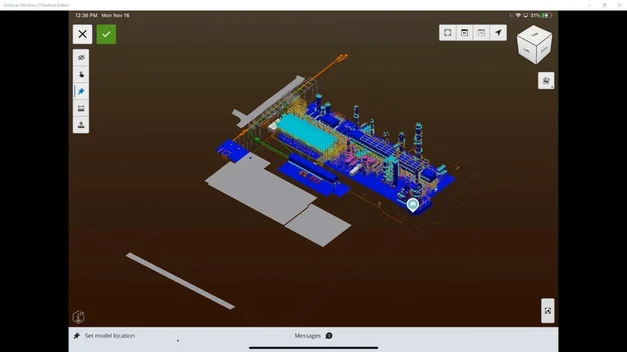
View the 4D model in the SYNCHRO Field App
Field can be used offline as well, eliminating the need for reliable internet connection. Construction crews can download the latest 4D model, grab relevant documentation, and take that information to the project site. Once the workday is complete, crews can return to the office, sync the work completed in the Field application, and have everything available for teammates to view in Control. To learn more about SYNCHRO Control and Field, check out the video down below.Full SYNCHRO 4D Workflow
With a SYNCHRO 4D license, construction and design teams have everything needed to plan a successful project in 4D. SYNCHRO 4D Pro is where the main scheduling happens. Pro takes the 3D design model information and connects it to the resources available on a project. SYNCHRO Modeler provides the flexibility to generate model-based quantity take-offs. SYNCHRO Control holds the construction documents and gives context to where each item is located, in relation to the 4D model. SYNCHRO Field delivers mobile access for construction crews to always have the right information when they need it. All these tools are part of the SYNCHRO 4D license and together they equip project teams to turn a design into reality. Watch the OnDemand webinar: From Concept to Construction – SYNCHROINTERESTED IN A PERSONALIZED SYNCHRO 4D DEMO?
To discuss SYNCHRO in more depth or request a trial, please fill out the contact form HERE