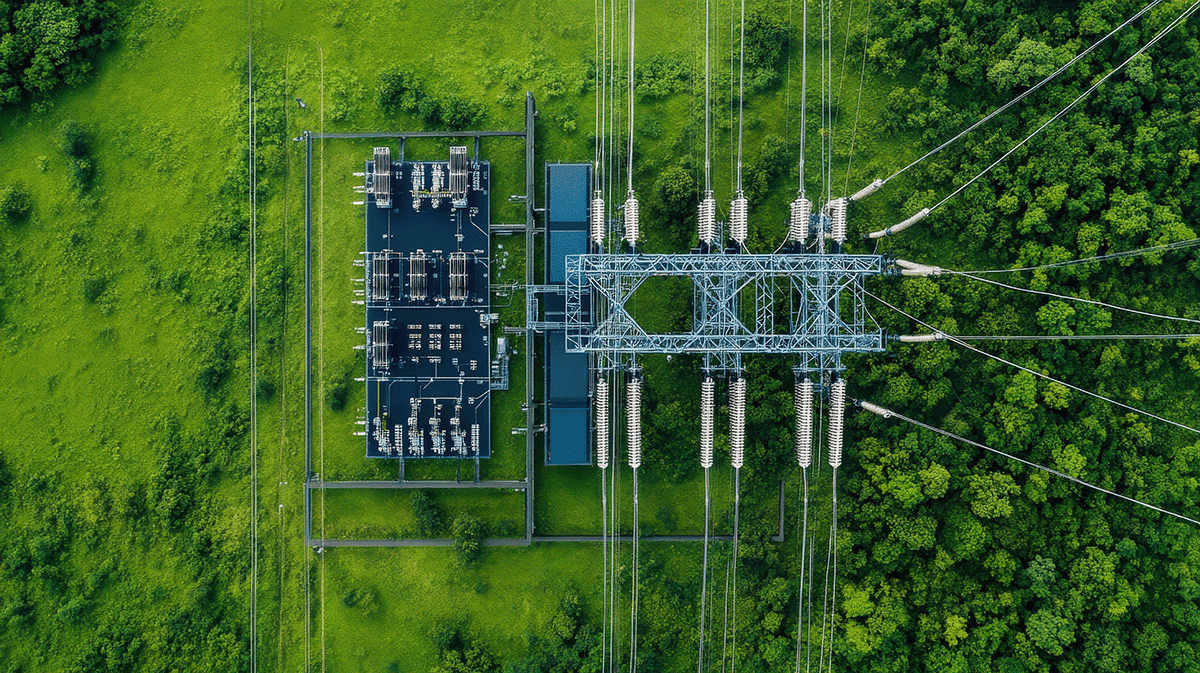Whether you're new to 4D building information modeling (BIM) or just beginning to explore its potential, linking a 3D model to a project schedule offers powerful advantages for planning, collaboration, and winning work....
by Marion Bouillin