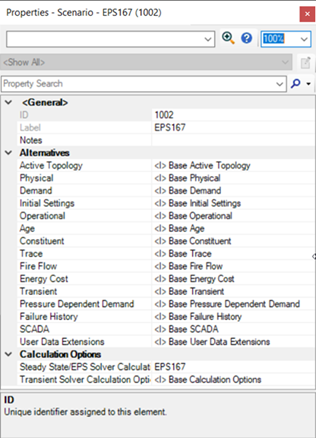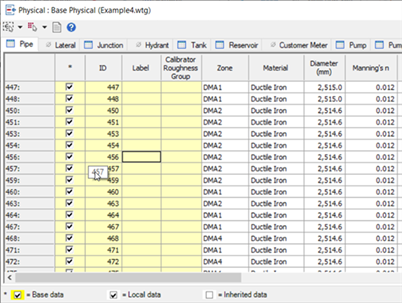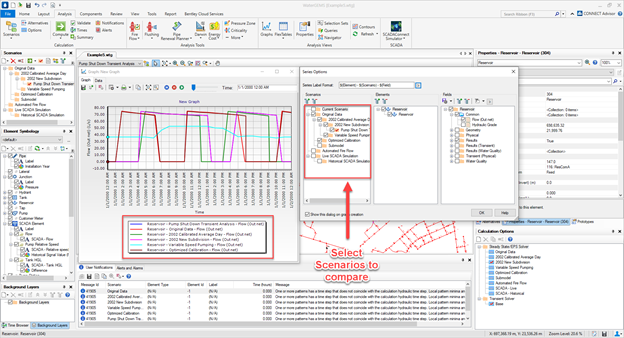Do you need to increase efficiency in designing water distribution networks? The reason designers want to use a hydraulic modelling software is to increase design efficiency, save time, and cut down on the bottom line. A dependable solution, like WaterGEMS, will increase your returns by saving on time spent on tasks and, therefore, cutting back on your project’s budget.
There are many exciting components of a modeling software that contribute to completing your tasks more efficiently, such as the platforms on which the software can run, model building tools, “what if” scenario management tools, and more.
For designers and hydraulic modelers, the “what if” scenario management tools can have a great impact on their work. For example, the ability to compare tables and graphs for multiple alternatives can aid in making the difficult decision of selecting the most effective design for a project. The scenario manager tool in WaterGEMS is one of the many reasons why the software is a worldwide industry-leading product.
Effectively compare and analyze multiple design alternatives with the WaterGEMS scenario manager tool
As engineers, we all know that the path to completing a project is rarely direct from “A” to “B.” Instead, it’s a path with many twists and turns along the way. This means that many things change throughout the lifetime of the project – sometimes an issue is found halfway through the project or the client simply wants to try out something different.
When that happens, there are endless options that the project team must test and consider, so being able to keep track of all possible alternatives will make your job more streamlined. WaterGEMS makes this process easier and less stressful.
WaterGEMS offers a friendly and intuitive functionality to create, manage and keep track of scenarios. You can create base scenarios and child scenarios. The base scenario may be the existing conditions, and the child scenarios are different “what if?” scenarios that build off the base scenario.
The best part of this system is that you get to pick what the child scenario will inherit from the base or parent scenario. So, let’s say you have a water distribution system mapped out in your model along with some child scenarios for some modifications you are considering. After having this outlined, you then receive an updated survey indicating that some of your inverts or pipes were sized incorrectly in the model or maybe you are missing some nodes or links altogether. With WaterGEMS, you can simply return and edit the base scenario, which will then also update all the child scenarios that are referencing the base scenario. This saves valuable time by eliminating tedious tasks. Without WaterGEMS, this type of task would have consumed a significant amount of time since you would have to go back and update all the child scenarios manually, save in separate model files, etc.
Understanding and managing your scenarios
Scenarios in WaterGEMS are a compilation of alternatives and calculation options. You may view, change, and manage the different alternative properties, as shown below.
The picture above shows a scenario that is inheriting all its properties from the parent scenario. The “<I>” next to each alternative indicates that the data has been inherited and hasn’t been changed. From this dialogue box you may click on any alternative and change it. For example, if you needed to change the active topology for any reason, you could simply alter this property alone.
In OpenFlows WaterGEMS, the alternatives refer to where the model data is stored. For example, the physical alternative is where all the physical properties are stored for the model, such as pipe diameters or node elevations. Each alternative stores different properties that are used in the scenarios and then computed altogether. Each alternative may have different properties assigned. The picture below shows a Physical Alternative, which allows for editing anything in the columns. You may add additional data such as demand based on the data that you have available, or you may leave that out. The tables are made for the ease of viewing, and you may hide or add properties.
Compare the results of multiple scenarios
After you have set up all your alternatives and scenarios, you may want to do a batch run to compute all your scenarios consecutively and with only 2 clicks. That way you can quickly, simultaneously, and easily get the results of multiple scenarios in one single application and file. You won´t need even to copy paste the results!
After your results are computed, you can compare results between scenarios. You can select any element in your model and generate a graph, data table, or profile that overlays multiple scenarios. This makes it extremely easy to visualize and understand the difference across your different scenarios.
Above is an example of how you would display results across multiple scenarios. You can select the scenarios you want to be included, the elements, and the field, which in this case is simply outflow. You may also color code the results for different alternatives. Additionally, on the data tab above, you may see your results in tabular form, which may be copy and pasted to excel.
The Sum-Up
You will save countless working hours in designing or optimizing water networks with this single feature! WaterGEMS enables you and your team to increase your planning and analysis capabilities, unlocking long-term and assertive decision-making. With Bentley’s technology, utilities around the globe are maximizing their investments in water infrastructure built to last and perform! So why don´t you start today with the Virtuoso Subscriptions?
Every Virtuoso Subscription includes Keys that grants access to training sessions tailored to your challenges. So you can get the projects done quicker and easier! Take full advantage of Bentley’s technological applications so you can take the most out of your investment and every working hour.
This only scratches the surface of WaterGEMS and the scenario manager tool. With WaterGEMS, you’re only held back by your own creativity. If you would like to learn more about WaterGEMS or any other OpenFlows product, please contact one of our experts:
North America Contact – Diego Rodriguez, Product Sales Engineer, [email protected] , 610-458-2790
Latin America and Caribbean Contact – Julio Issao Kuwajima, Product Sales Engineer, [email protected] , +55 11 28232656