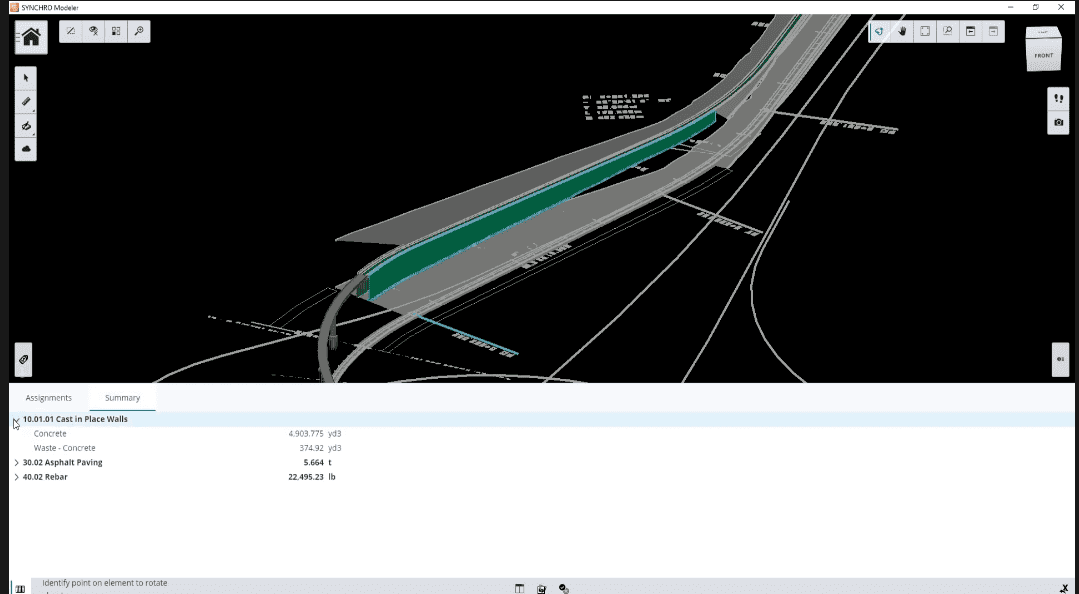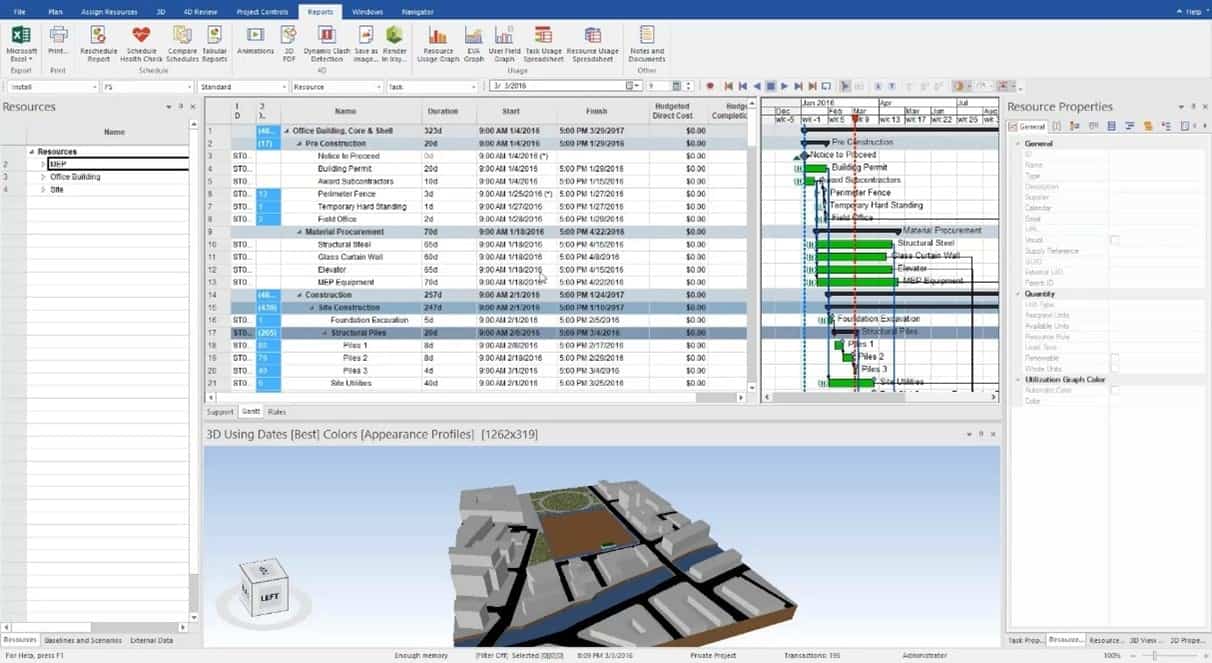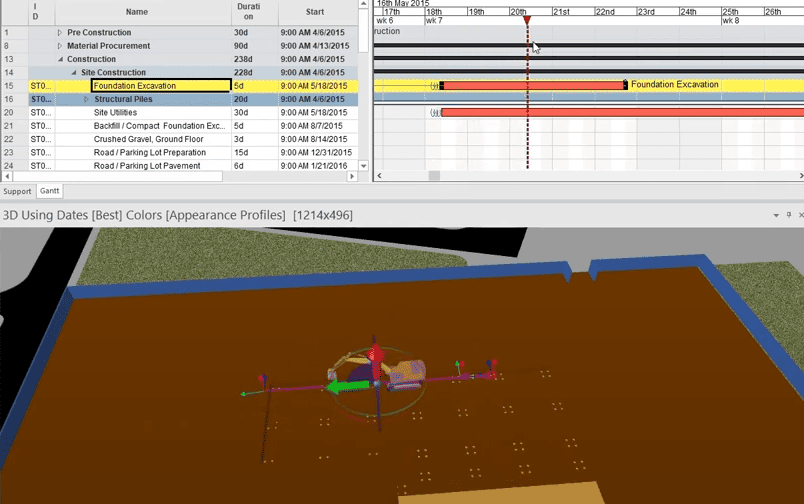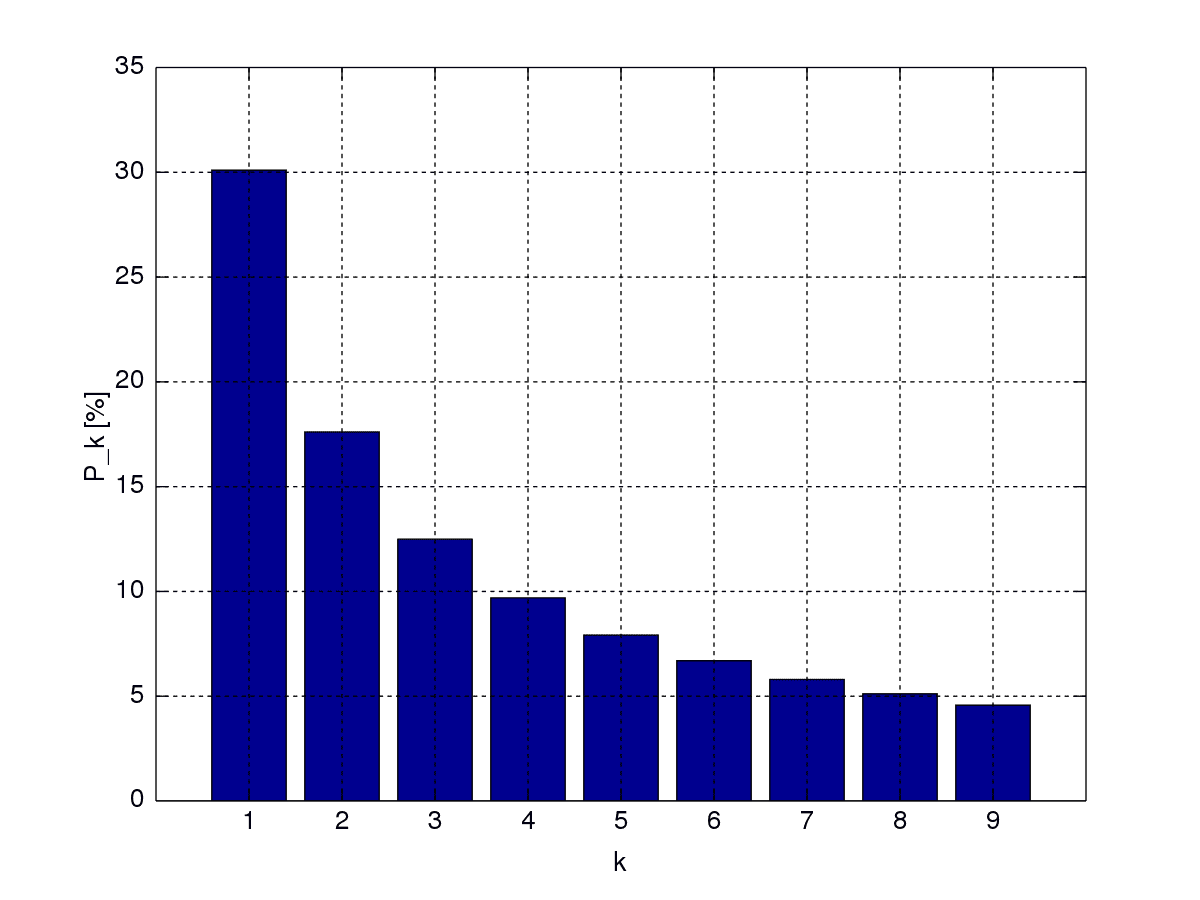This series introduces you to SYNCHRO Modeler and how to perform quantity-take off (QTO). This QTO feature is quite powerful, as it can calculate the required items based on your cost-code configuration.
In the cost-code work items, a custom formula can be defined. This custom formula can calculate quantities by combining information from:
- User-defined values
- Volume and area information from model elements
- BIM properties
Finally, the quantity report can be exported in excel format. One of the main advantages of this approach is that it saves time, as the extra effort normally required in manipulating the quantities of data exported BIM model in excel can be avoided.
Introduction to SYNCHRO Modeler
Related Articles
Quantity Take-Off in SYNCHRO Modeler Part – 2
Quantity Take-Off in SYNCHRO Modeler Part – 3