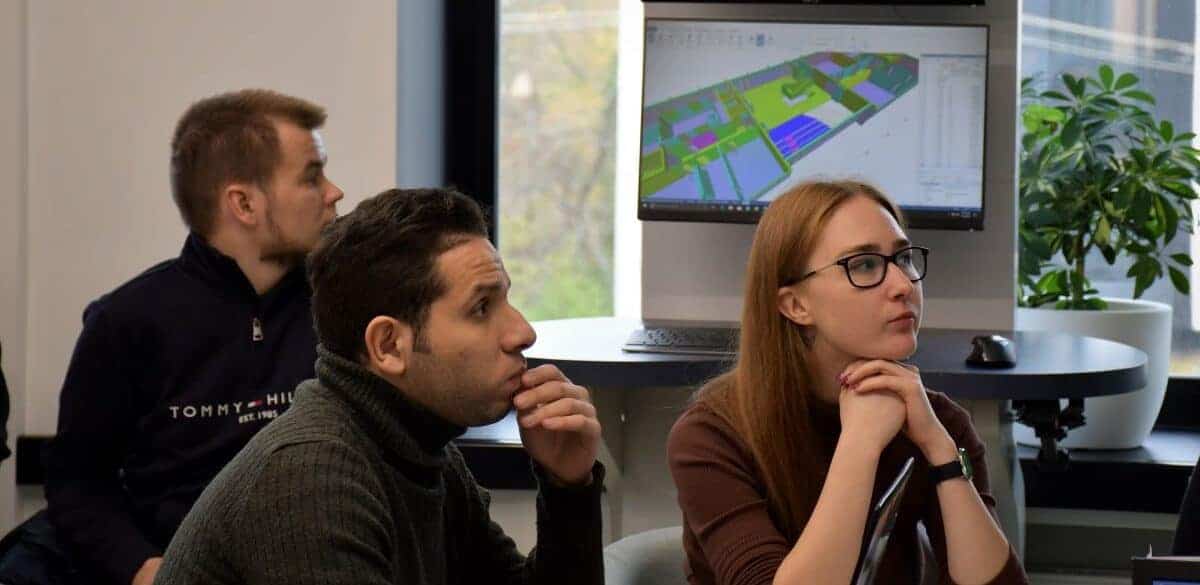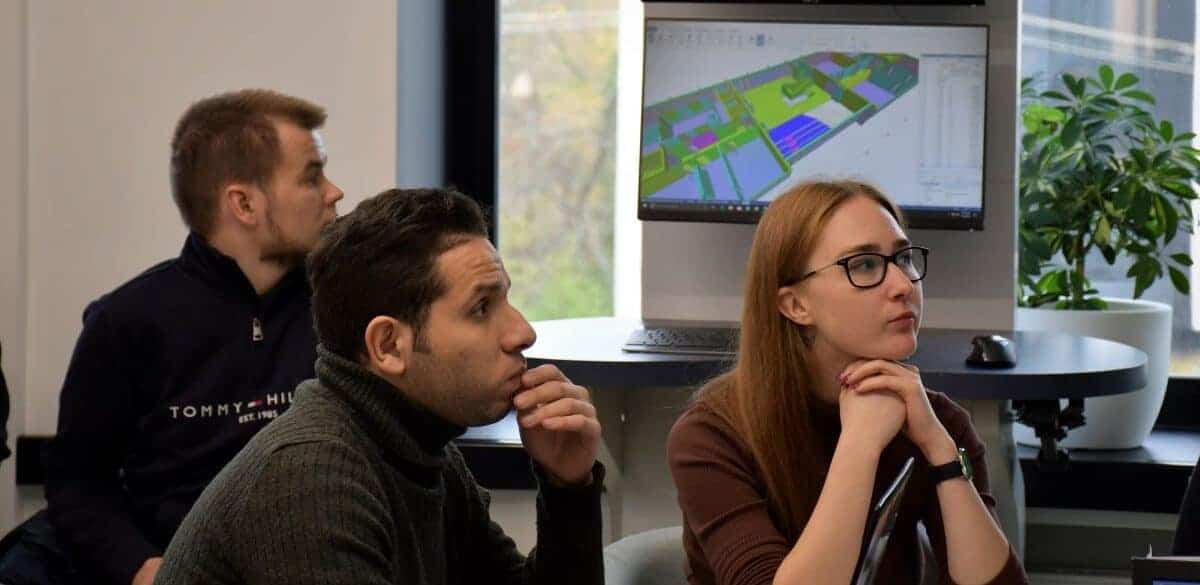Using survey data in OpenRoads is often the fastest, easiest and most accurate way to create a terrain model that can be used by a design team to build a detailed model. Over the course of any modeling, many engineers will find the need to edit element data along the way. Within OpenRoads, there are multiple ways to edit observation data: graphically, through element properties and from within the data file.
1: Graphical Editing
Graphical editing is the first and likely most obvious. Simply select the element that you would like to edit to see all of the element details including horizontal and vertical angles, slope distance and rod height, as well as the data file where the data is stored and the field book association. To edit, simply click on the slope distance or the angle—that change will be immediately visible in your model.
2: Edit Observation Properties
The second method is to use the Observation properties list visible in the table to the left. Just click on the property that needs adjustment such as a new number for rod height, horizontal angle, vertical angle, or slope distance for example.
3: Drill into the Data File
The third way to edit observation data is to drill into the data file and type in changes. Under Explorer, Survey, you’ll see each of your data files. Select one of the data files to highlight the Observation data. If you select Details, you will see a lot more information about those points. Details gives you a table of all the points that were collected from that one observation. Simply click on any one of the details and adjust as needed.
That’s it! There’s no wrong way to edit observation data, but often one way will be clearer and easier than another depending on what you’re doing. When you’re done making edits, shut off the Observation Data layer to simplify the terrain model. You can shut off Observations by going to Field Book in the Explorer Window and unclick the box for All Observations.
For more tips about developing terrain models within OpenRoads
Check out Kevin McDonald’s Accelerate with OpenRoads session to learn how to process survey data.