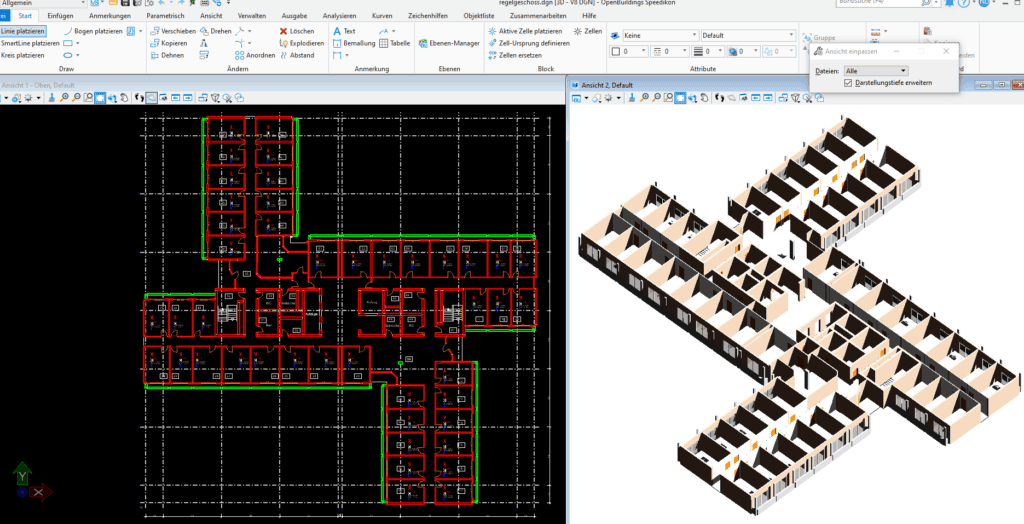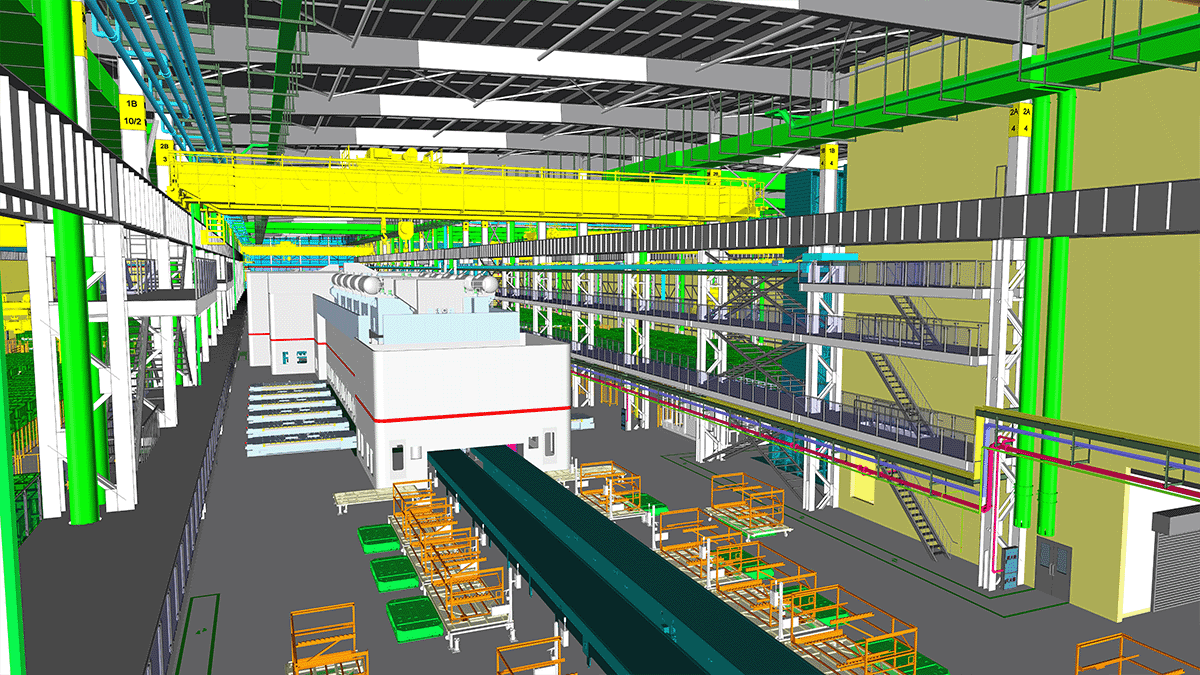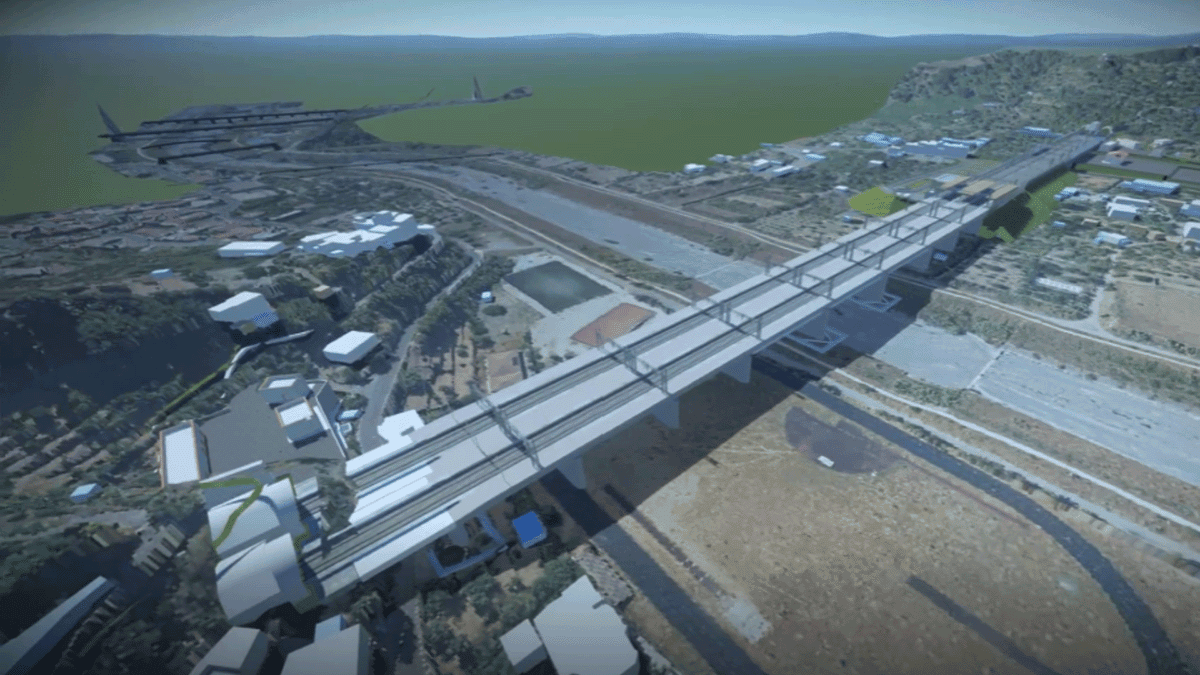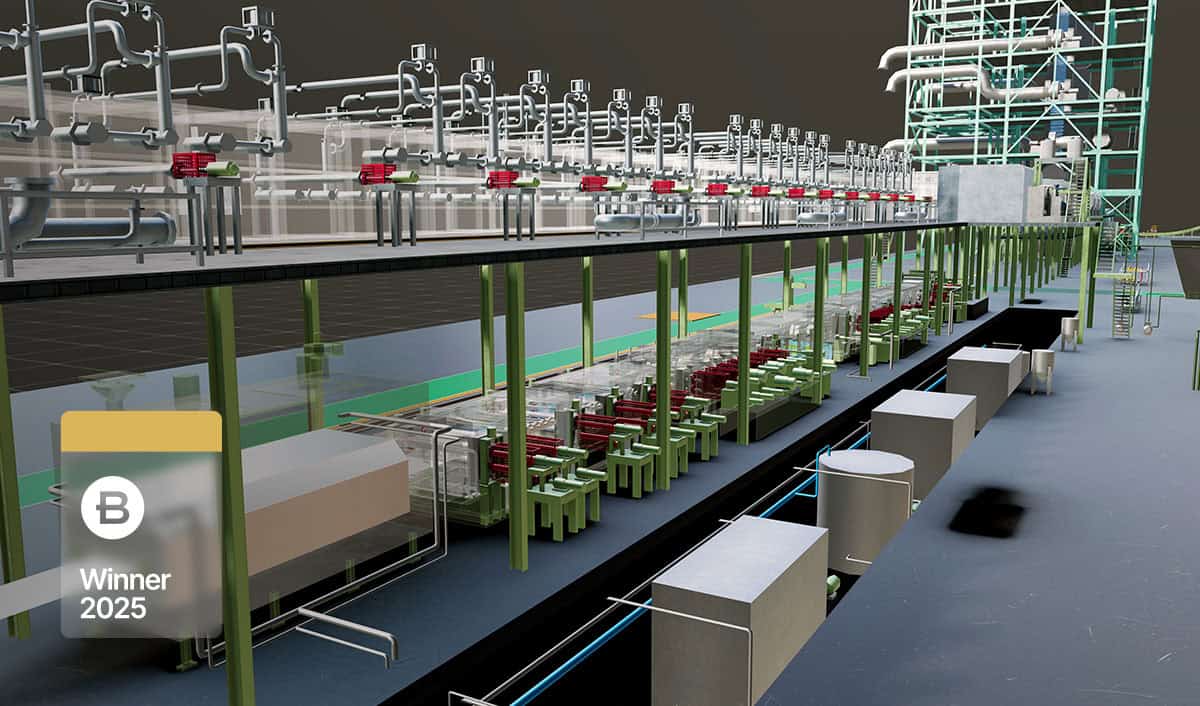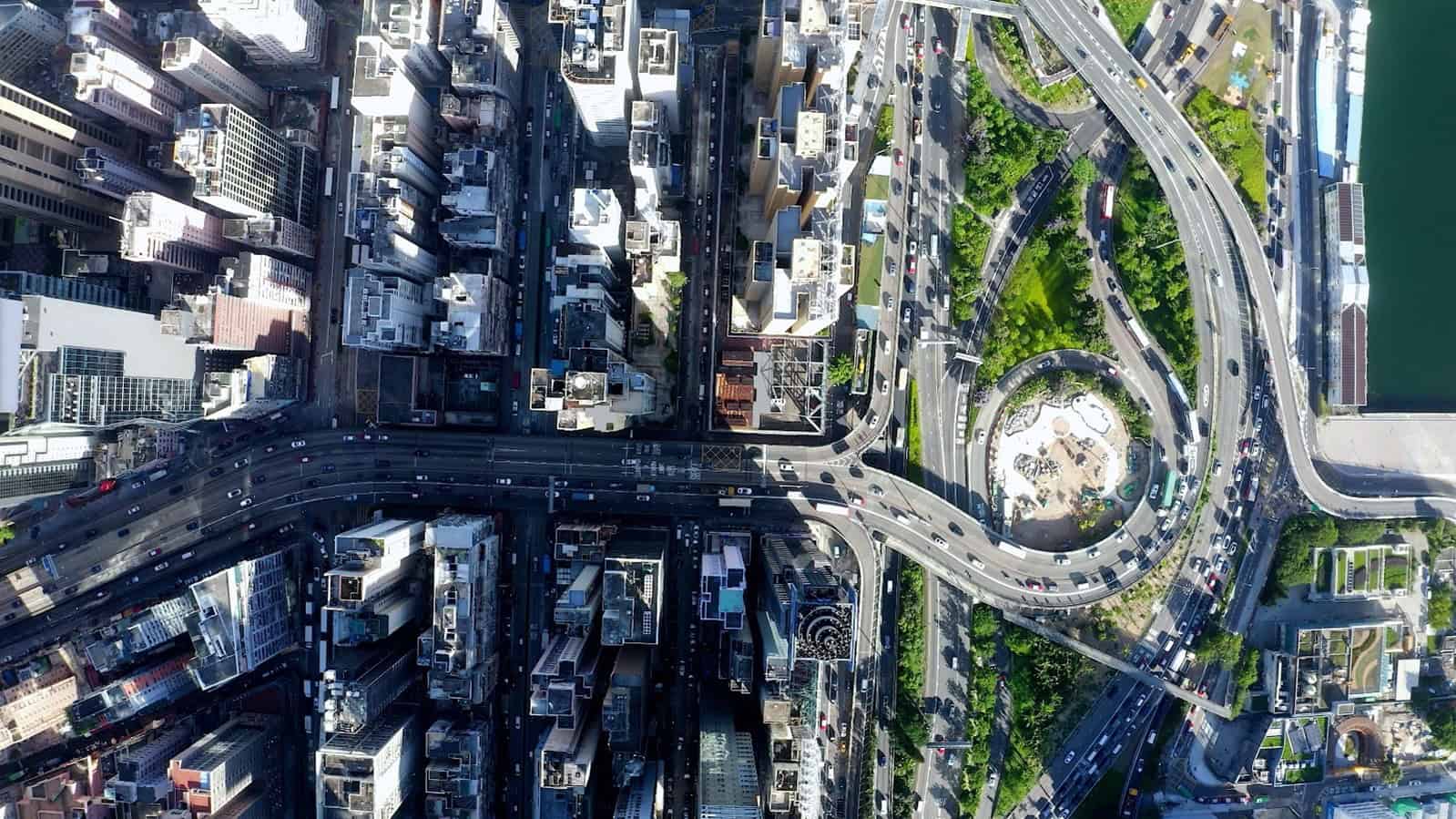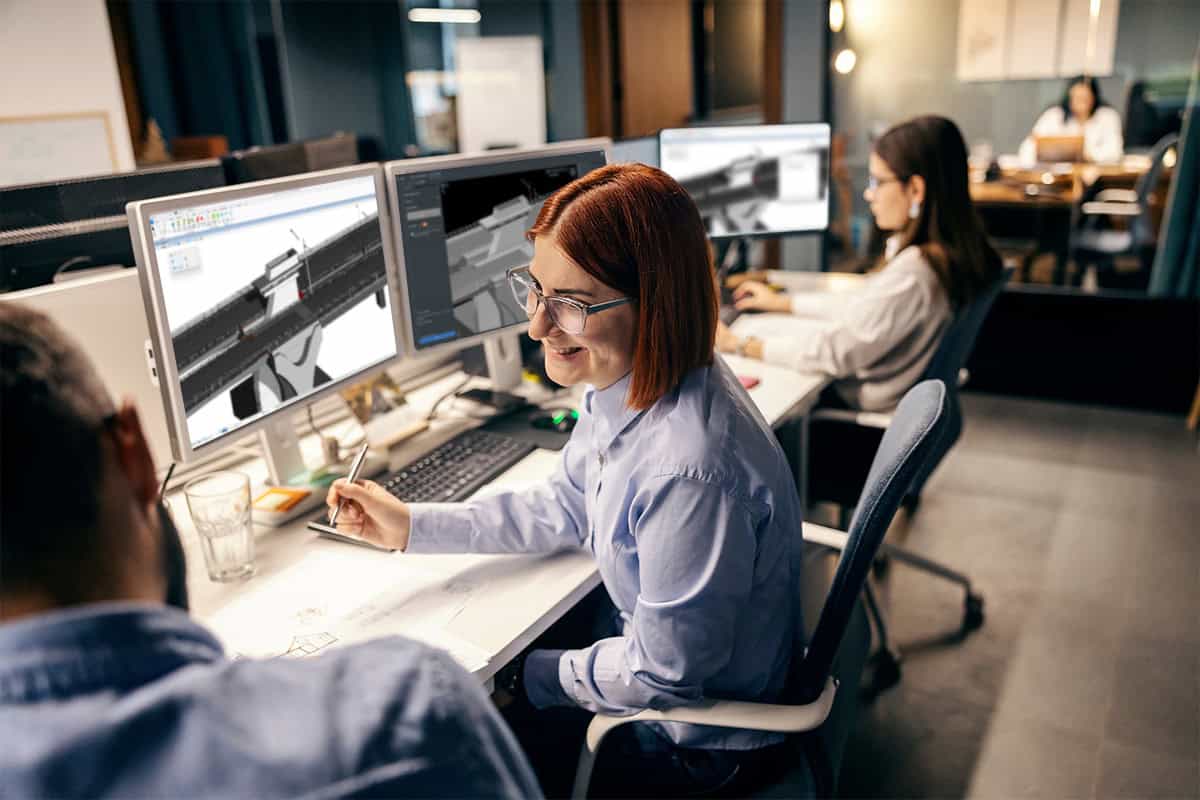A draughtsman’s journey.
Nanette Dorando describes her 30-year transition, from the days of ink and paper to the world of 3D and data masks. Was it all worth it?
It’s a question we’ve all come up against: how do you get that great idea in your head out into the world where everyone can see it and use it?
When I started my apprenticeship as a draughtsman in 1988, it was the traditional way of producing plans and drawings, using ink pens on transparent paper to bring that idea to life. This required not only a good spatial sense, but also a certain amount of imagination and understanding of technical contexts, especially when it came to producing 2D plans, sections, views, and details in enlarged scale from the hand-drawn sketches.
There was no “erase function.” Anything that needed to be changed had to be carefully and sensitively removed, layer by layer, from the transparent paper using a razor blade.

Today, in the world of CAD and BIM, your ideas take a very different route. Instead of being hand drawn, they are entered into the respective data masks when creating, say, a floor plan.
The invaluable advantage is that you can immediately see what you have entered in 3D, so collisions and errors are recognized instantly. If you enter everything intelligently in 3D, for example, a beam can no longer end up in the window. The automatic dimensioning shows the correct values, and everything is visible as soon as it is entered. Errors can be detected and corrected far more easily.
Thankfully, there’s no longer the need to insert a new piece of transparent paper with all the skill of a scalpel-wielding surgeon…
Nanette Dorando
Under certain circumstances, designing this way can mean a lot of extra effort, but it pays off in the end as you have less work afterwards. Reworking on the construction site is also reduced, as there are many more options for planning everything intelligently in advance in 3D.
So even if you are still at the very beginning of your career as a draughtsman, and all the work of switching to CAD or even BIM is still ahead of you, my experience of more than 30 years tells me it really does pay off. The main effort is right at the beginning and all it takes is the courage to change. So how did I come to that conclusion?
When CAD was still a struggle
Back in the late 1980s, even though I came into contact with what was viewed at the time as state-of-the-art CAD software, such a system was not yet so well established. This was mainly due to the complexity, the very different way of working, and a drawing area that was much too small. This resulted in everything being confusing and rather overloaded.
After completing my apprenticeship in July 1990, I earned a successful living as a self-employed architectural draughtsman. But when I started studying architecture formally in March 1993, it soon became apparent that I needed to learn how to use CAD or BIM software in order to keep up with my fellow students.
After looking around at several German providers, I decided to try speedikon based on MicroStation (at the time developed and sold by IEZ). SpeedikonM was already a fully comprehensive BIM software thanks to its powerful MicroStation CAD basis, as well as the intelligent, fully parameterizable objects, and the resulting evaluability.
I was used to planning everything in 2D on transparent paper and considering the 3D dependencies in my head.
Like every other CAD newcomer, I struggled to master this new and completely different way of working. But I quickly understood the advantage of intelligent 3D planning in advance.
Nanette Dorando
Although this requires more time, as ideally all object data is already entered in advance when the floor plan is created, it means that sections, views and even 3D models and evaluations for tenders can be easily created with just a few taps.
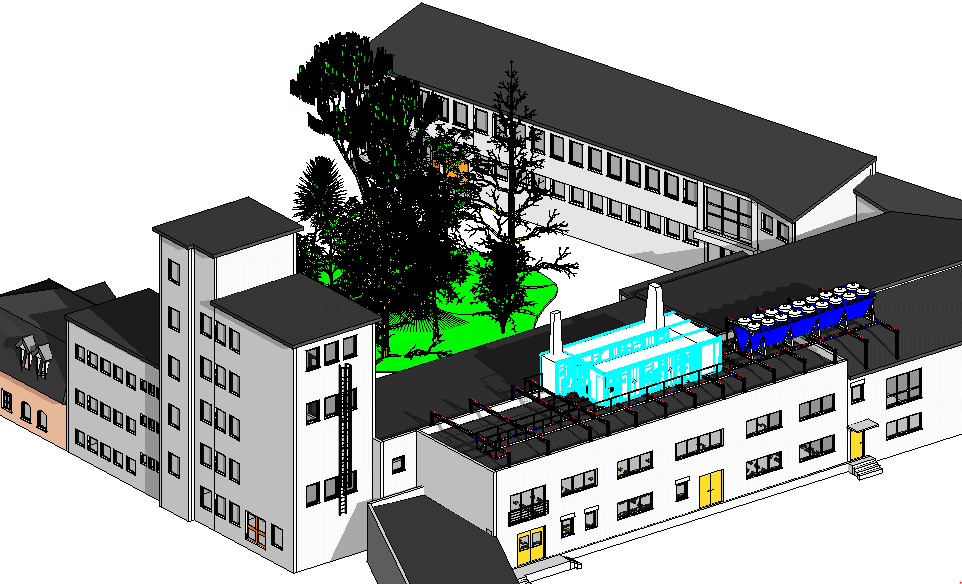
My studies, and the speed, precision and attractive look of my work by hand, brought me to a job with one of the largest construction companies in southern Germany. There, my field of activity increasingly shifted towards the processing of plans using CAD.
This was followed by numerous engagements based purely on MicroStation. It took me through a wide range of areas, from architecture to landscape planning, GIS updates, and traffic route planning. Even, once, the creation of a snake farm over a dog shelter…
From doubter to salesperson
Following a slump in the construction industry at the turn of the millennium, and the need to look elsewhere for work, I discovered that IEZ were looking for a salesperson for speedikon. As I knew the software very well, and was a big fan of MicroStation, I decided to apply and got the job.
It was perfect as I was able to explain to my potential customers the advantages of working with MicroStation and speedikon; the benefits of working with CAD and BIM; as well as the difference between working with pure CAD and working with BIM software.
And in order not to lose touch with CAD and BIM, from time to time I would use the latest version of the software to refresh my skills.
Happily, I still get to use those skills occasionally. Recently, I was asked to work on a small project to create a 3D building model of a Nuremberg factory from 2D as-built plans. This was to be lasered into a glassball as a hologram to attract visitors’ attention. So, I built a model with speedikon and MicroStation – obviously, a winning combination!
Planning with CAD and BIM is something that has given me a lot of pleasure for many years. It does require a lot of patience at the beginning, as you must adapt your way of working to the technology, but it is also extremely enjoyable.
From back then to right now, it’s a different, but far better way of working—and yes, it was all worth it.