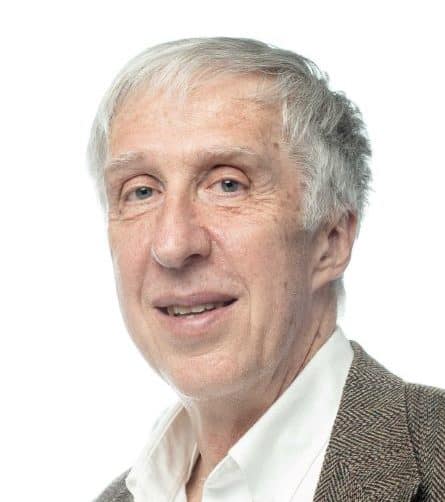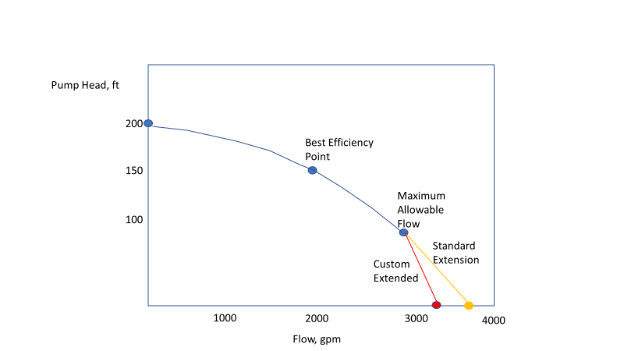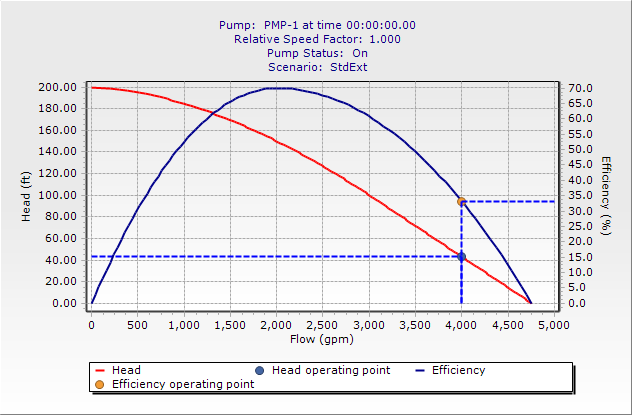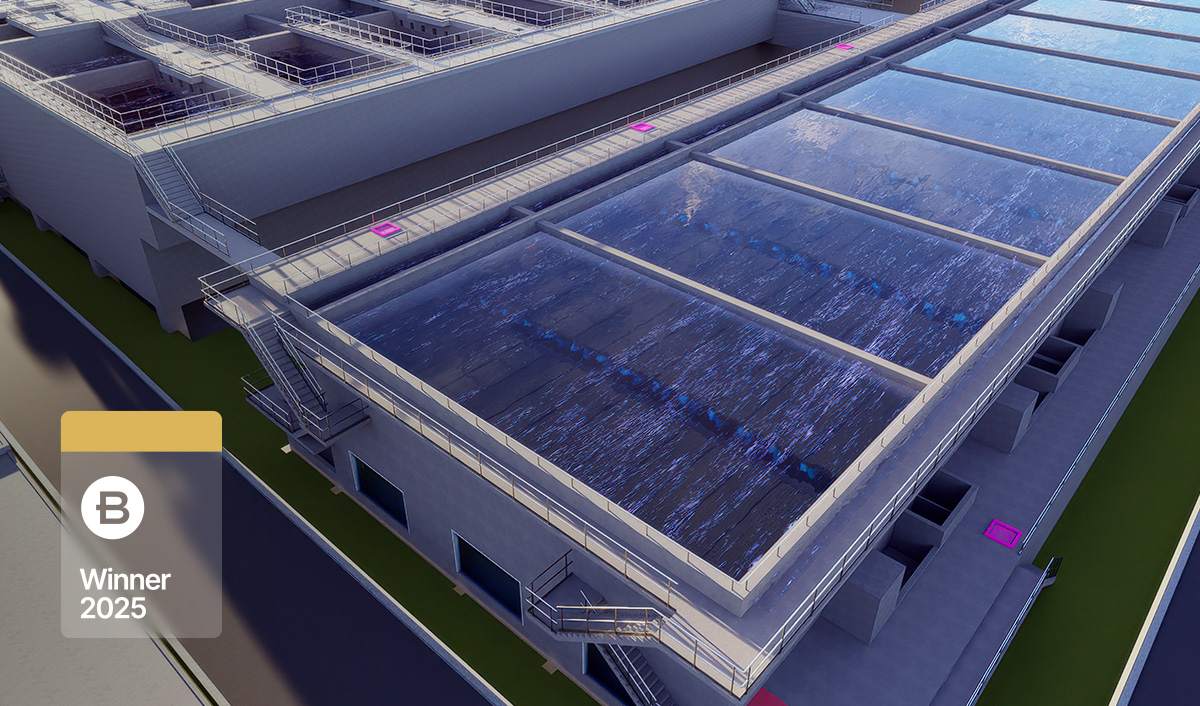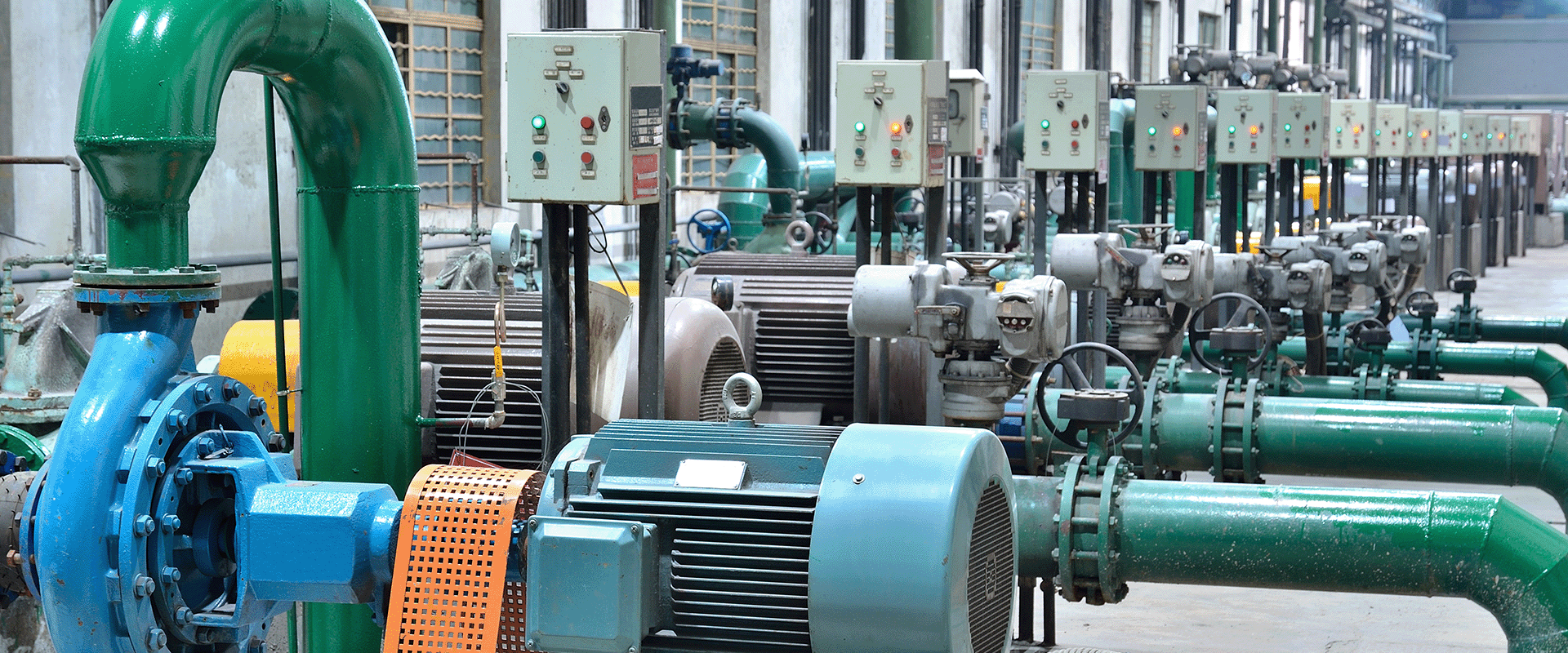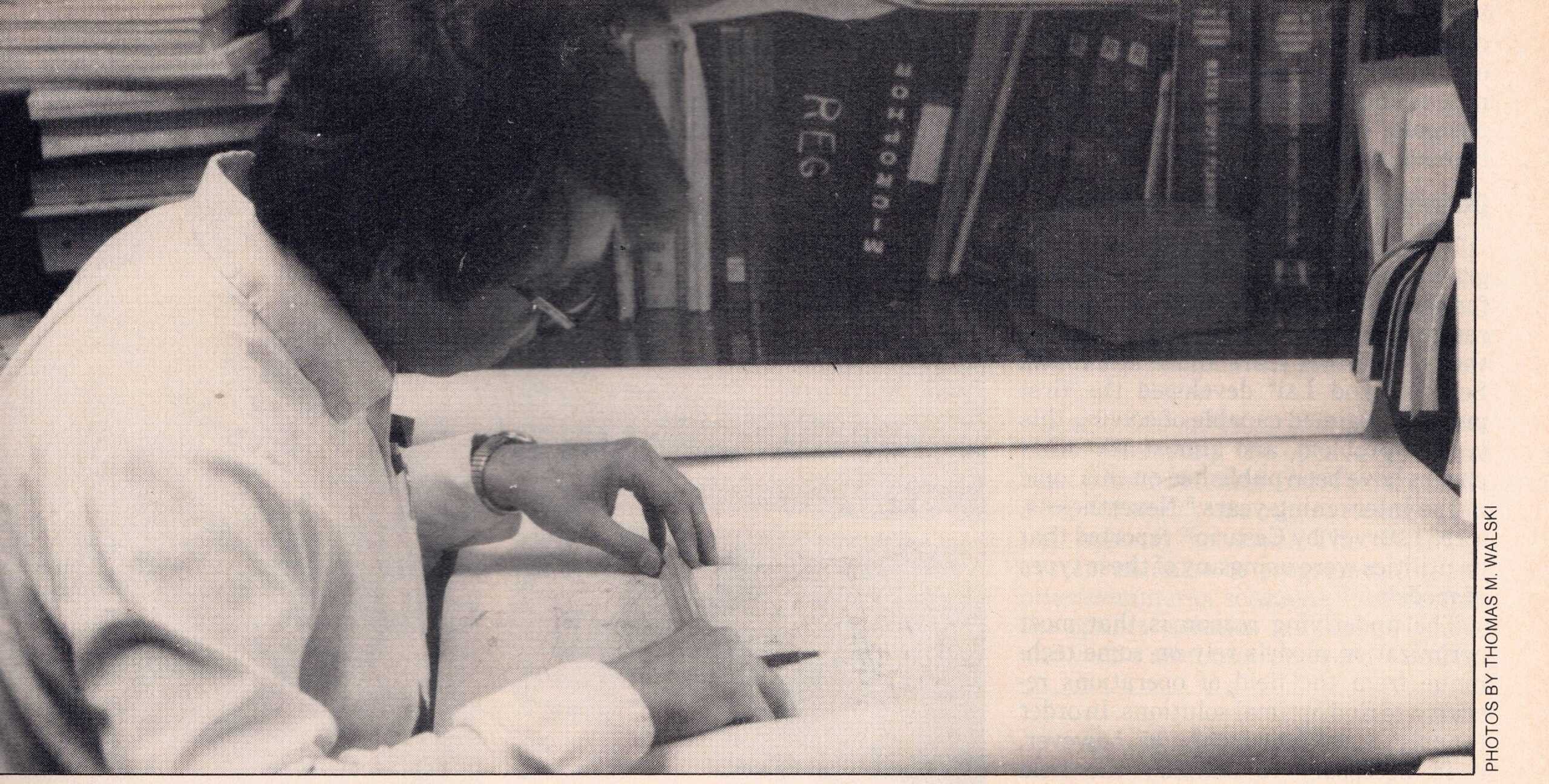A key input to any model with pumps is some form of pump head curve showing flow vs. pump head. Given the curve, the model can tell the user the exact point on the pump curve at which the pump will operate.
A typical pump head characteristic curve is shown in the figure below. In general, of course, you’d like to run the pump at a flow corresponding to the Best Efficiency Point (BEP). However, that doesn’t always happen in the model or the real world. It’s best not to operate the pump at a flow far from its BEP. For this blog, we’ll focus on the Maximum Allowable Flow off to the far right of the curve. Operating beyond the Maximum Allowable Flow is sometimes referred to as “Run out”.
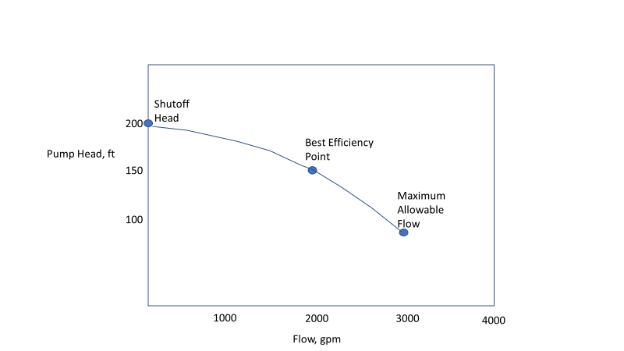
When a WaterGEMS or WaterCAD model reaches a flow beyond the Maximum Allowable, it issues a user notification, “Pump X exceeds the maximum operating point specified for the pump curve” and “Pump X cannot deliver flow or head”. Users don’t like getting these messages, so we’ve implemented two methods for extending pump curves beyond their endpoint. These extensions include “Standard Extension”, where the curve is extrapolated from its last point (orange curve), or “Custom Extension” where the curve is extended to a user-specified point at zero flow (red curve) as shown below.
These extensions enable the user to get model results beyond the maximum allowable flow, but is that a desirable situation? First, let’s understand why this would occur.
- Pump is simply too small for the flow (e.g. a 2000 gpm pump pumping 4000 gpm to meet demands, tank has drained, and pump must provide all demand)
- There is something going on in the system that lowers the pump discharge head to a value that corresponds to a head lower than that at the maximum allowable flow (e.g. open boundary between pressure zones, water circulating from the discharge to the suction side of the pump, incorrect water level in a tank).
One way to detect this problem with your model is to review the pump results in the model by right-clicking on the pump and selecting Pump Curve.
Unless a pump is making noise due to cavitation or discharge pressures that are unacceptable, the problems caused by running past the maximum allowable flow may not be detected without a model run.
The user needs to determine why the pump was running at this operating point are correct the underlying problem. But if the model can calculate the flow, what is the problem? Plenty – hydraulically, mechanically, and electrically. The pump manufacturer limited the head characteristic curve for a reason (actually several).
- The BEP got its name because that is the most efficient flow at which the pump can operate. As you move away from that flow, the efficiency drops, and you pay more for power for each volume pumped.
- The pump bearings are optimized to last longest at the BEP. As flow increases, the load on bearings increases, and the effectiveness of seals decreases, thus shortening the time to failure. The radial thrust on the bearings is virtually zero at the BEP but increases significantly as the flow increases above the BEP.
- The Net Positive Suction Head (NPSH) Required (increases) while the NPSH decreases, making cavitation and its associated problems more likely.
- The pump motor draws more power which makes the motor run hotter. This has two results:
- Pump motor can trip on overload, stopping the pump.
- Pump motor can burn out long before its expected life span.
Just because a pump can discharge more than its maximum allowable flow and Bentley’s OpenFlows models can calculate the performance at those points, the message “exceeds the maximum operating point specified for the pump curve” needs to be taken seriously. And if an operator tells you, “This is a great little pump. It’s rated at 500 gpm, but it puts out 700 gpm”. Explain that such performance is not a good long-term situation.
Want to learn more from our resident water and wastewater expert? Join the Dr. Tom Walski Newsletter today!