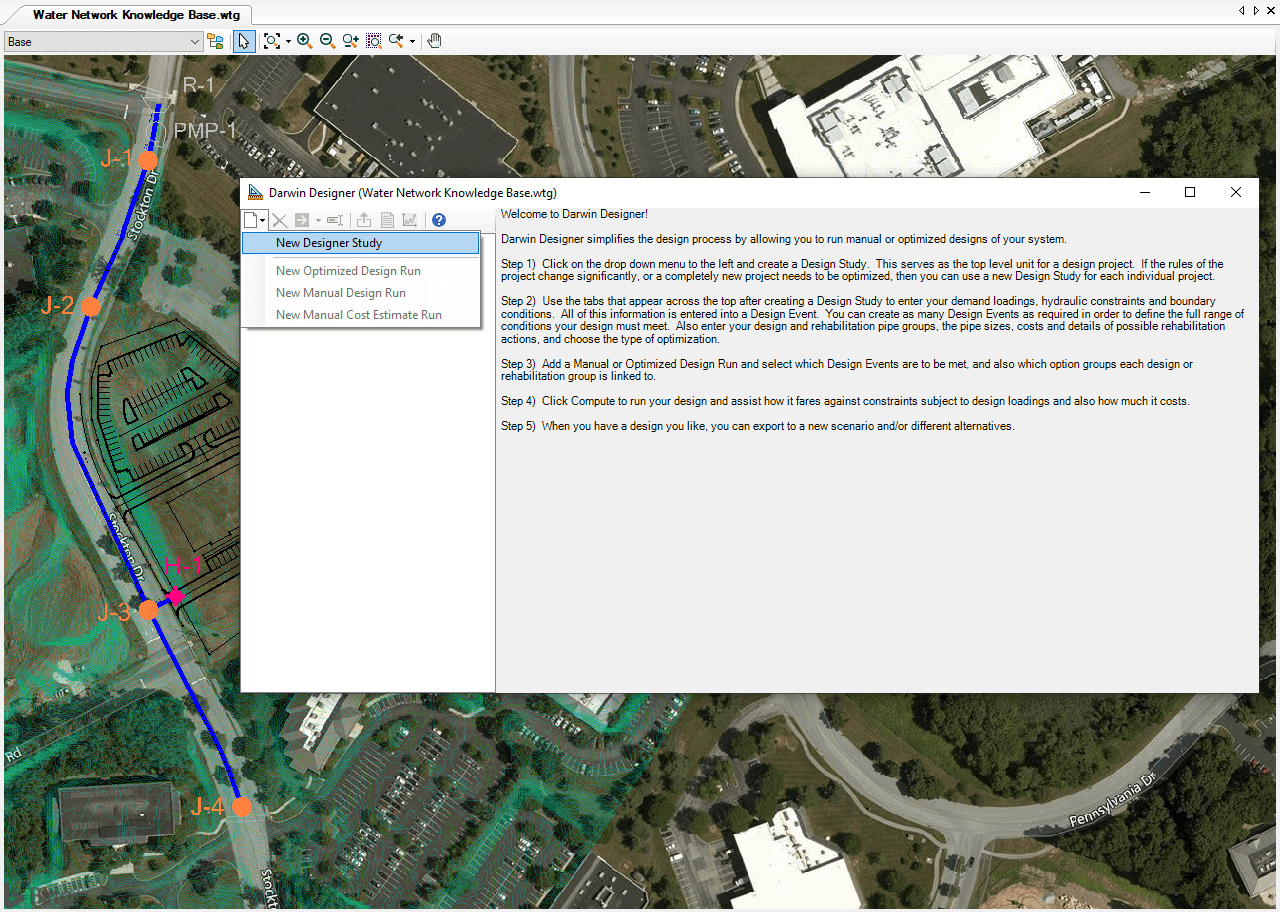WaterGEMS is a hydraulic modeling application that provides an easy-to-use environment to confidently analyze, design, and optimize water distribution systems. In this article we will understand the Darwin Designer tool in WaterGEMS.
WaterGEMS
With WaterGEMS you can perform:
- Hydraulic operations,
- Creation of water models from a different source of data,
- Results presentation,
- Automated tools to perform Fire Flow analysis, Flushing, Pipe Renewal Planner, Calibration, Design/Rehabilitation, and others.
Moreover, WaterGEMS includes a standalone version and the possibility to work within other three platforms: MicroStation, Autodesk, the recent interoperability release with ArcGIS Pro, and ArcMap.
Darwin Designer
Among the automated tools, we have a tool called Darwin Designer. This tool allows us to evaluate design and rehabilitation strategies based on three objectives: minimization of costs, maximization of benefits, or multi-objectives. Additionally, we can enter restrictions, allowed pipe sizes and associated unit costs, to execute manual or automatic designs. Basically, it uses a genetic algorithm methodology.
Firstly, this wizard helps you through the process to define a new design study, you can define a New Designer Study for an automated design or rehabilitation.
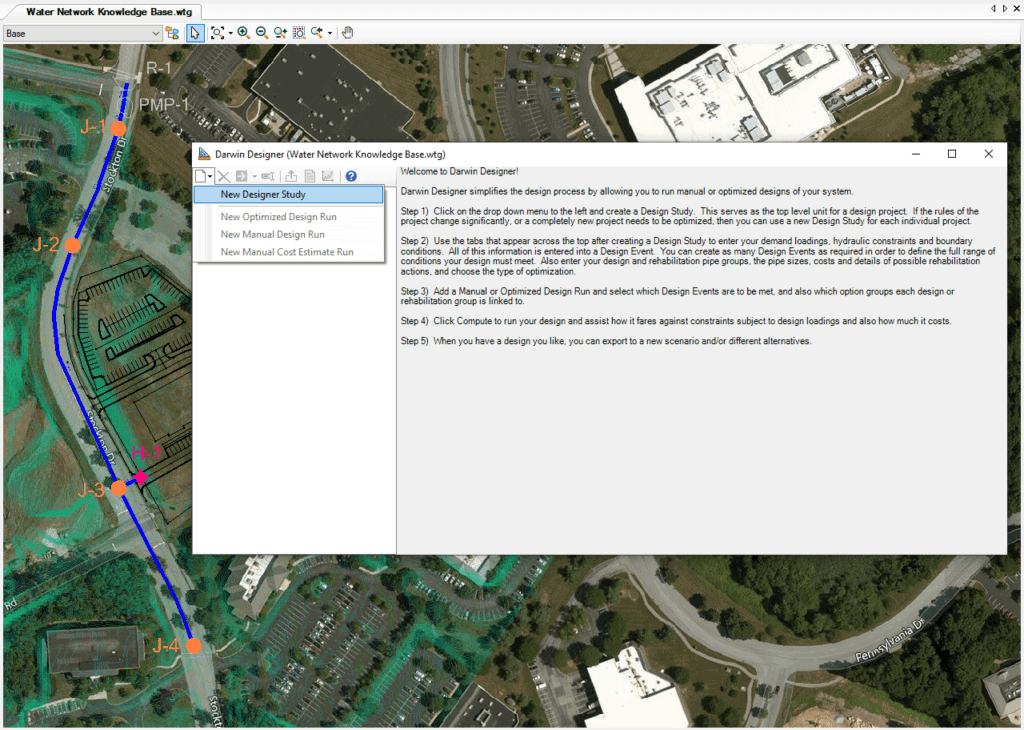
Once you define a New Designer Study, and a New Design Event, you can go through the different tabs to define the parameters depending on if you are performing a Design Study or a Rehabilitation.
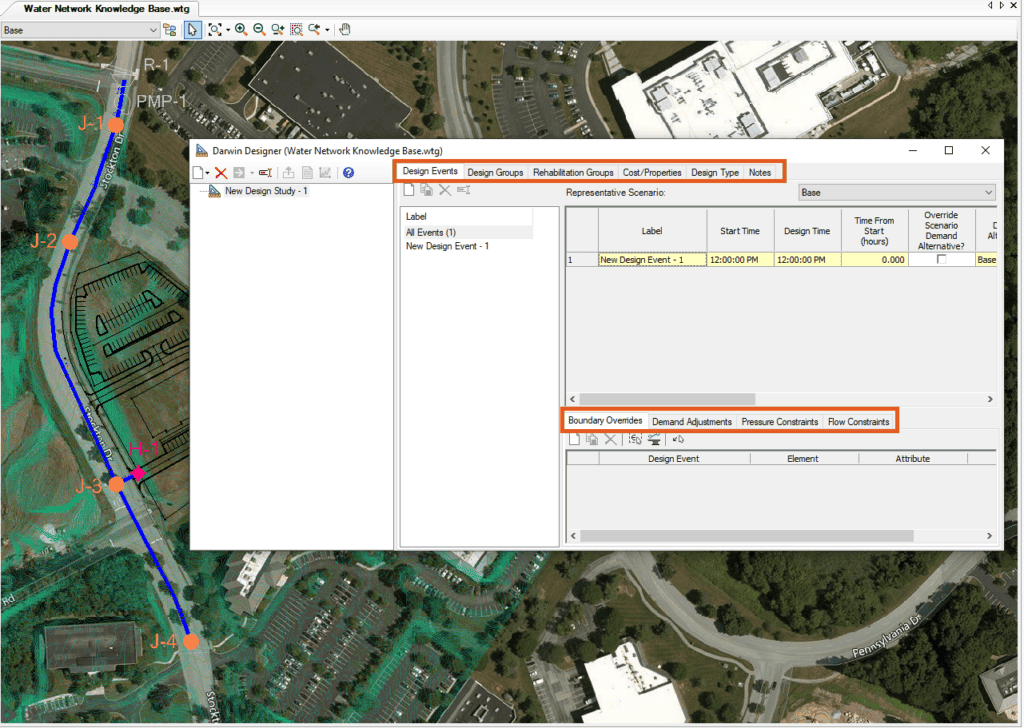
Finally, you can review the solutions created by Darwin Designer, and a summary of the results.
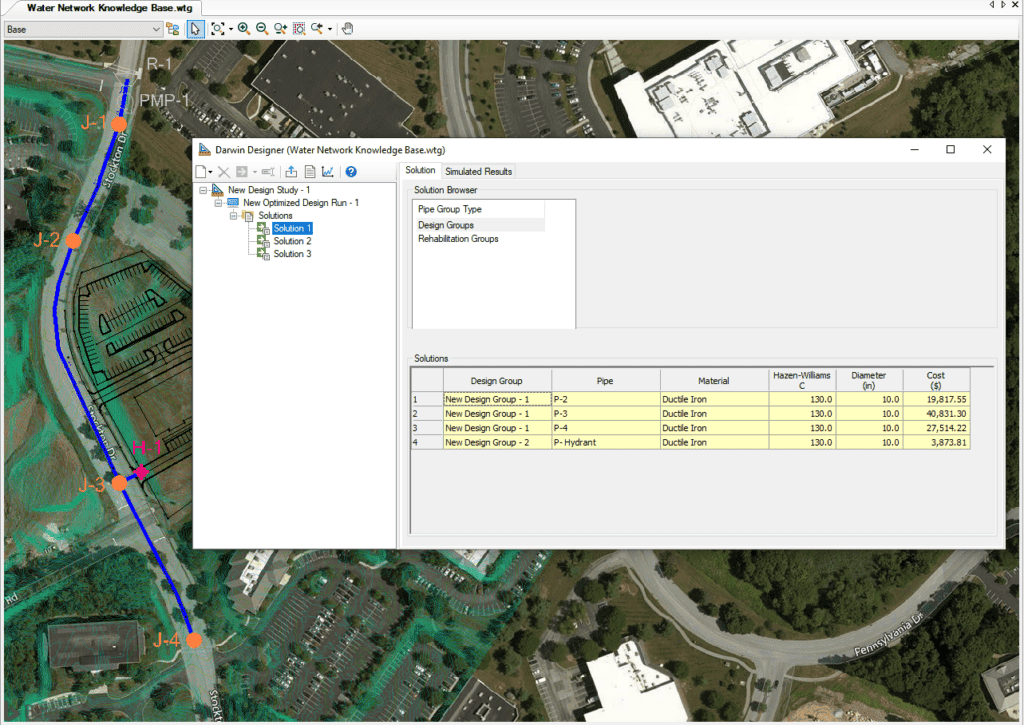
The Darwin Designer tool in WaterGEMS
Darwin Designer for an Automated Design