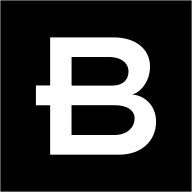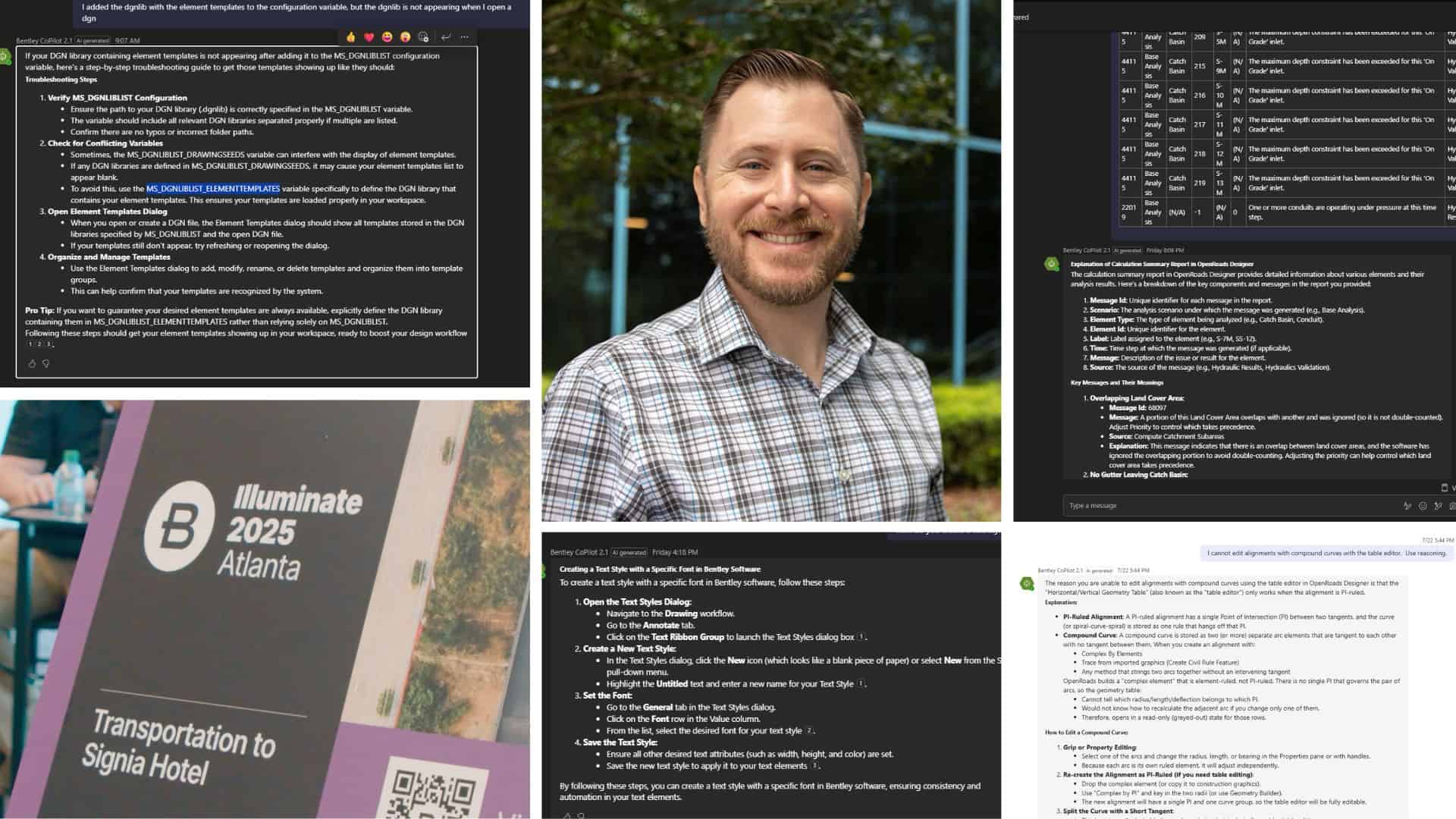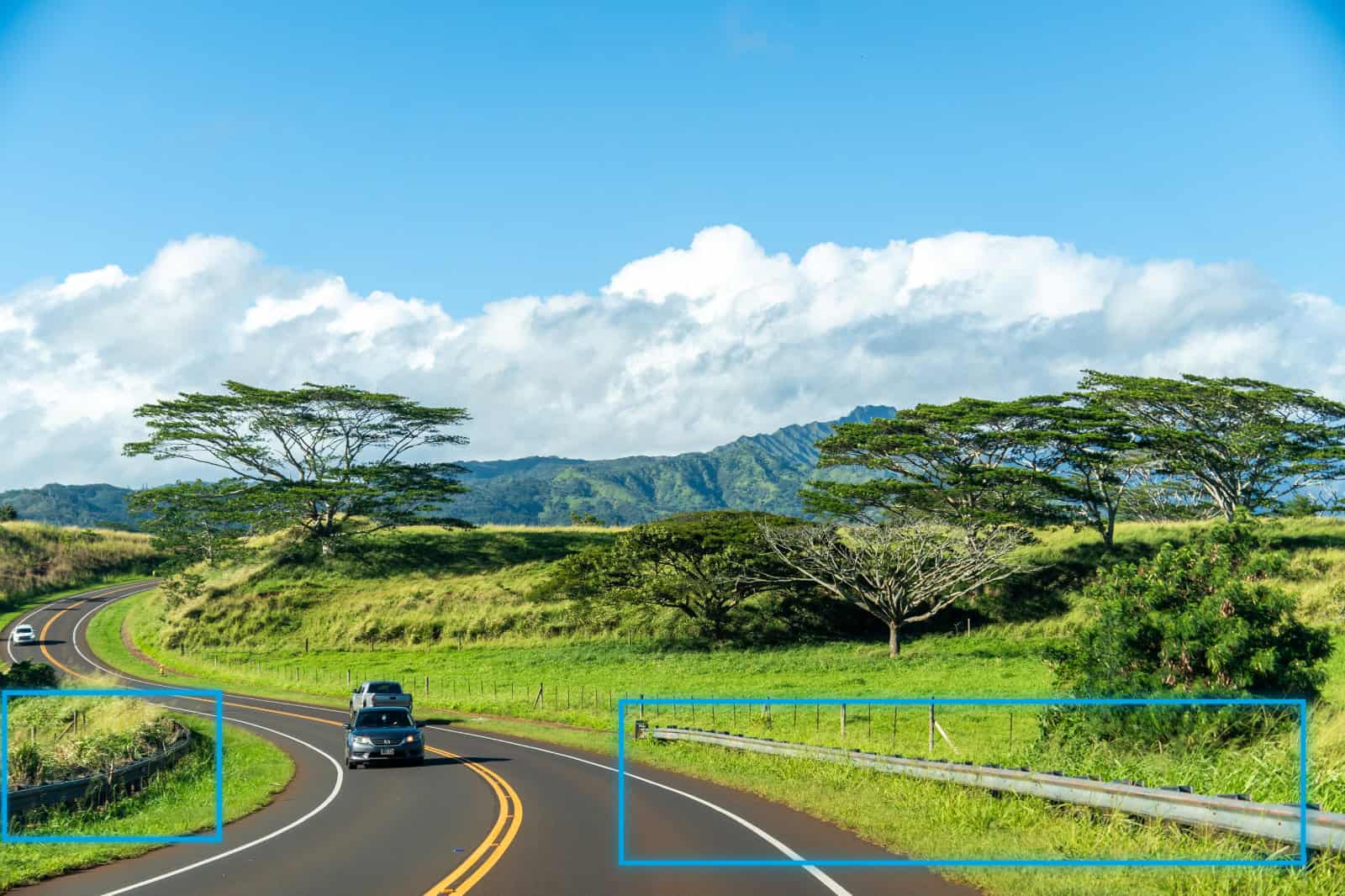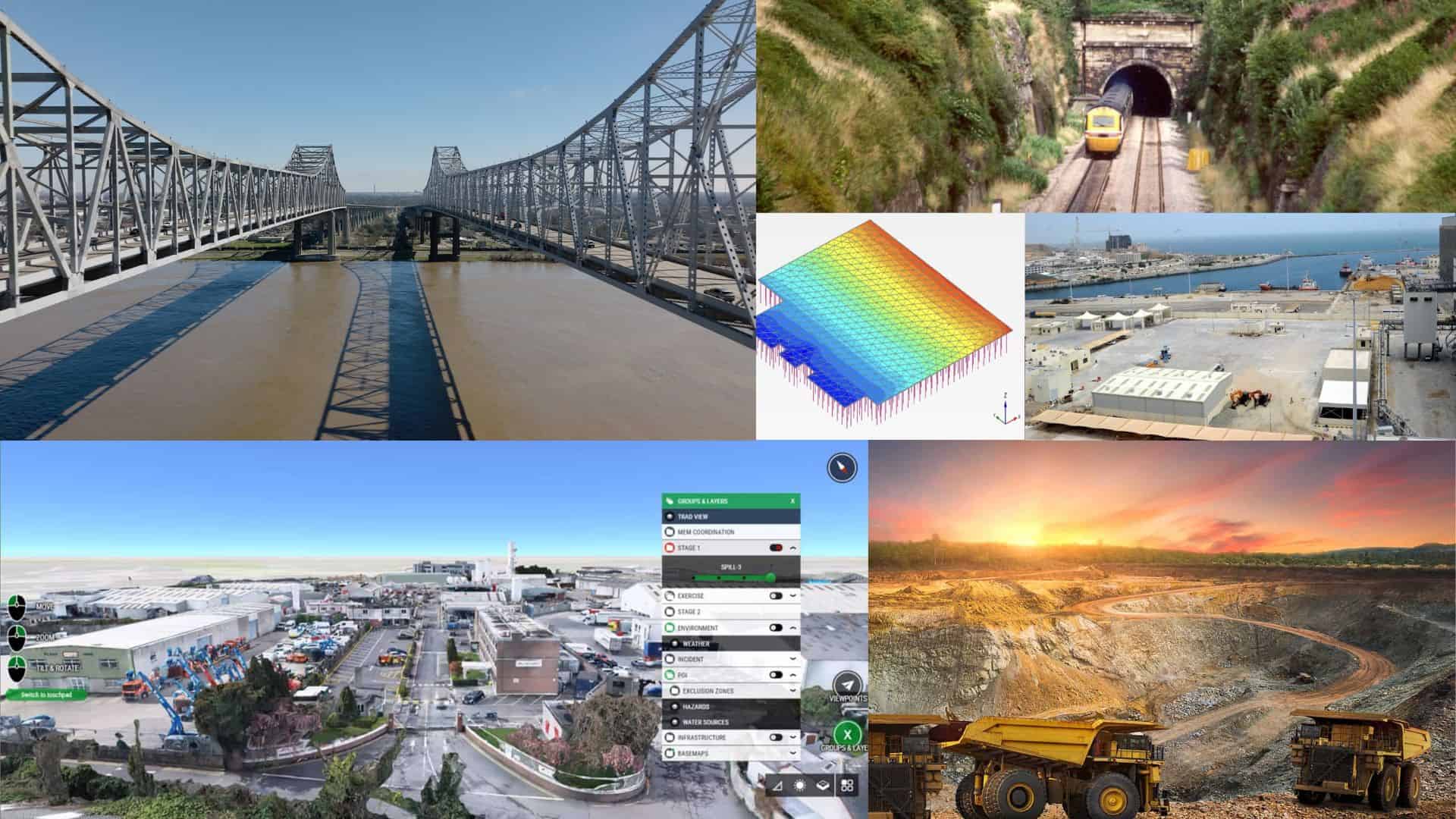At the 2025 Bentley Illuminate conference in Atlanta, one presentation turned many heads. Kyle Rosenmeyer, a model-based design leader at the engineering firm VHB and a Bentley software superuser, talked about a simple but powerful use of generative AI in the form of Microsoft’s Copilot Studio. He used the platform to build a custom AI agent that helps engineers take advantage of Bentley engineering software’s powerful features—fast.
I wanted to learn more, so I caught up with Rosenmeyer during a wide-ranging conversation about point clouds, generative AI, and the future of design work. Join us in the conversation below:
Tomas Kellner: Hi Kyle, thank you for joining me, especially right after a dentist appointment.
Kyle Rosenmeyer: Yeah, happy to be here. It was a pretty high-tech experience actually. They scanned my tooth using photogrammetry. It’s basically the same principle we use to build point clouds in infrastructure work, just at a way smaller scale.
TK: That’s wild. So instead of laser scanning a road, they’re scanning your molar.
KR: Exactly. And it reminded me how a single core technology—like point clouds—can show up everywhere, from digital twins of bridges to dental crowns. Anyway, it got me thinking about how much we rely on tools like this—and how useful it is when they’re easy to use.
TK: Which brings me to what we wanted to talk about: the AI agent you built for Bentley software users with Microsoft’s Copilot Studio. For people who missed your presentation at Illuminate, can you give me the short version of what it is?
KR: Sure. At its core, it’s a custom generative AI agent that helps engineers use Bentley products like OpenRoads, ProjectWise, or MicroStation. We built it using Copilot Studio, which is Microsoft’s low-code platform for making internal AI agents. And this is the big headline: You don’t need to be a programmer to do this. You just need to define the agent’s “personality,” give it access to good content, and it’s ready to go.

TK: So, what does that setup look like? Where do you even begin?
KR: The first thing is what Microsoft calls the “system prompt”—it’s basically the AI’s internal script. It tells the agent who it is, what it knows, how it should respond, and what tone to use. Most people write two or three sentences there, like “answer questions using this document.”
But that’s not enough. You wouldn’t define a person in two sentences and expect to know them. Same for AI.
TK: What did you do exactly?
KR: I wrote a few paragraphs explaining the agent’s expertise—Bentley products, CAD workflows, troubleshooting steps—and then used another AI, Grok, to expand that to the full 8,000-character limit. I told it to add tone, personality, even how to handle ambiguity in questions. The result is an agent that feels much more human—and much more useful.
TK: And what about sources? Where does the agent get its information from?
KR: That’s the second part. I gave it five knowledge sources: Bentley’s main site, your [Bentley Insights] blog on blog.bentley.com, software documentation, Bentley’s YouTube channel, and the Communities forums. Each one has different strengths. YouTube has demos, the blog has stories, Communities has real-world Q&A, the site has use cases. I asked Grok to summarize each source, so the agent knows what kind of questions each source is best for.
TK: How does it know where to go?
KR: This is where orchestration comes in. It’s the AI’s way of deciding what content to pull from. It’s like the brain choosing which memory to access. If you’re asked a work question, you respond from your work knowledge. If your kid calls and says he’s locked out of the house, that’s a different response. The Copilot does the same thing—it routes the question to the most relevant knowledge source.
TK: You showed me a live demo where you typed a pretty vague question—“my cross sections are missing all the labels”—and the Copilot got the answer right.
KR: Yeah, no software version, no context. And it still pulled up the exact fix—linking to Bentley Communities, walking through the annotation group settings, and showing a full workflow. That’s the power of a well-structured system prompt and clearly defined sources. I didn’t hard-code anything. It’s reasoning its way there.
TK: Where do you host the Copilot?
KR: We publish it in Microsoft Teams. That way, every employee has access to it inside our secure 365 environment. Only the creator needs a Copilot Studio license. It’s super easy to deploy—and super easy for end users to start using.
TK: And people are using it?
KR: They are. I’m the top user. Not because I’m demoing it, but because I use it every day in my work. If I forget a key-in, or I’m scripting something in ProjectWise and need a refresher, I just ask Copilot. No more digging through outdated docs or Slack threads.
TK: Can you quantify the impact?
KR: We ran a survey, and people said it saves them one to two hours a week. I think that’s low. I’ve saved over 100 hours in the past year. That’s time I used to spend searching forums, testing fixes, calling coworkers. Now I just ask and get the right answer.
TK: You made a point during your presentation that really stuck with me—you said engineers aren’t paid to learn software. They’re paid to design roads and bridges.
KR: Right. And right now, most engineers spend way too much time just trying to figure out how the tools work. That’s wasted mental energy. What we want is software that gets out of the way. And Copilots like this are the bridge to that future.
TK: Let’s talk more about the content side. How important is software documentation when it comes to training a Copilot like yours?
KR: It’s critical. These AI agents are only as good as the information they can access. If your documentation isn’t public, current, or well-structured, the Copilot won’t be helpful. What I’ve found is that Bentley’s documentation works really well because it’s deep and accessible. User-generated content, like what’s on Communities, is incredibly valuable. That’s where real engineers are asking real questions and sharing real insights. It’s messy but gold. And blog posts … the AI learns from those and uses them to respond with actual context.
TK: So the more structured and open the content, the better the Copilot performs?
KR: Exactly. The AI can’t do magic. It needs clear, well-described knowledge sources to reason over. Engineers don’t always need a high-level overview—they’re often trying to fix something small and technical. Like how to annotate cross sections, or how to reset permissions in ProjectWise Admin. That kind of targeted, feature-level documentation is gold for the Copilot.
TK: So even if we’re describing a very niche feature, it’s still worth documenting?
KR: Absolutely. That’s where most of the pain happens—in the edge cases, the little settings people don’t fully understand. The Copilot shines when it has access to detailed, practical content about those things. It’s not just about full workflows; it’s about solving very specific problems fast. If it’s specific, accurate, and easy for the Copilot to read, it’s going to make someone’s day.
TK: You mentioned that you’re using the Copilot to help with ProjectWise, Bentley’s infrastructure project delivery software. How does that work

KR: One of the knowledge sources I gave the Copilot includes documentation for ProjectWise Administrator, and it’s been incredibly helpful. For example, we’ve been working on modernizing our user permission settings in ProjectWise—really specific, niche stuff.
TK: That’s not something most users would know off the top of their head.
KR: Exactly. Things like the difference between folder-based and workflow-based permissions, or when to use groups versus user lists. Those are the kinds of questions the Copilot can answer quickly—because it’s pulling directly from the right documentation.
TK: And this is all coming from Bentley’s public content?
KR: Yes. That’s the key. The ProjectWise documentation is out there, and because I added it as a source and described it clearly, the Copilot knows how to use it. I don’t need to dig through PDFs or call someone—I just ask, and I get the answer.
TK: So again, the AI’s helpfulness really comes down to what kind of content is available?
KR: Totally. The better the documentation, the better the Copilot. And in this case, the ProjectWise content has made it one of the most useful tools in the agent’s toolkit.
TK: How does Bentley content compare to other vendors?
KR: To be honest, Bentley’s in a much better place than others. [Some vendors have] a lot of outdated or inaccessible content. That’s why we didn’t even build an agent—it wasn’t worth it. With Bentley, the documentation is good enough that the Copilot actually works.
TK: So, improving public documentation is essential for future AI.
KR: Absolutely. The better your documentation, the more useful your AI agents will be—whether they’re built by Bentley or by users like me.
TK: So what’s next for you?
KR: I want to see Copilots like this used across the industry. I’ve already run workshops for Bentley Premier Scholars. I gave them the prompt template, step-by-step setup, everything. I want every engineering firm to have one. And I want Bentley to go even further—embed this tech directly in the software so it’s native to the design environment.
TK: You said earlier that this isn’t hard to build. It’s “stupid easy,” you said.
KR: It really is. It’s pasting in a prompt, adding a few URLs, and deploying to Teams. If you can write a paragraph and copy a link, you can build one. People just need to know it’s possible.

TK: One last question: Where does this go long-term? What’s the five-year view?
KR: Long-term, I think the learning curve disappears. You won’t “learn CAD.” You’ll just talk to your assistant. The AI handles the software so you can focus on engineering. That changes the game—especially for new hires, or for firms that can’t afford long onboarding times.
But it goes deeper than that. I think digital infrastructure data will become the operating layer of the built world. And as AI gets better at working with that data—understanding it, reasoning over it—the way we design, build, and maintain infrastructure is going to transform. We need to be ready for that shift.
TK: OK, I have more questions. You also touched on what’s called “physical AI” and how it relates to Copilots and infrastructure.
KR: Sure. Physical AI is about bringing intelligence into machines that interact with the physical world—like construction equipment, not just software. Think robotics, automation, self-operating bulldozers. And we’re closer than most people realize.
TK: Self-driving cars are already a kind of proof point?
KR: Exactly. Driving is incredibly complex—it involves real-time reasoning, unpredictable obstacles, constant perception, and adjustment. And yet, we’ve built cars that can do it. If AI can handle that kind of variability, it can absolutely be applied to construction. The challenge isn’t conceptual—it’s about getting the data and compute power in place.
TK: And you said there was a company building autonomous construction equipment?
KR: Yeah, I came across a company called Lumina that says it’s built an all-electric, autonomous bulldozer called Moonlander. I don’t know if it’s legit, but the idea is exciting—and long overdue. You don’t see Caterpillar or John Deere moving quickly on this.
TK: What’s the urgency here?
KR: The robotics wave is coming—maybe faster than we think. And I worry that the design and engineering side won’t be ready. We need to digitize workflows now, build AI tools, and rethink training. Because once robots show up on job sites, the entire way we design and manage infrastructure will change. You don’t want to be caught unprepared when that moment comes.
TK: That’s a brave new world—and a call to action.
KR: Yeah, this isn’t science fiction anymore. If we get the digital infrastructure right, we’ll be ready for what’s next.
TK: Kyle, this was amazing. Thank you.
KR: Thanks for the time—and for helping share this story.
Tomas Kellner is Bentley’s chief storyteller.
Kyle Rosenmeyer is the Model Based Design Leader at VHB.