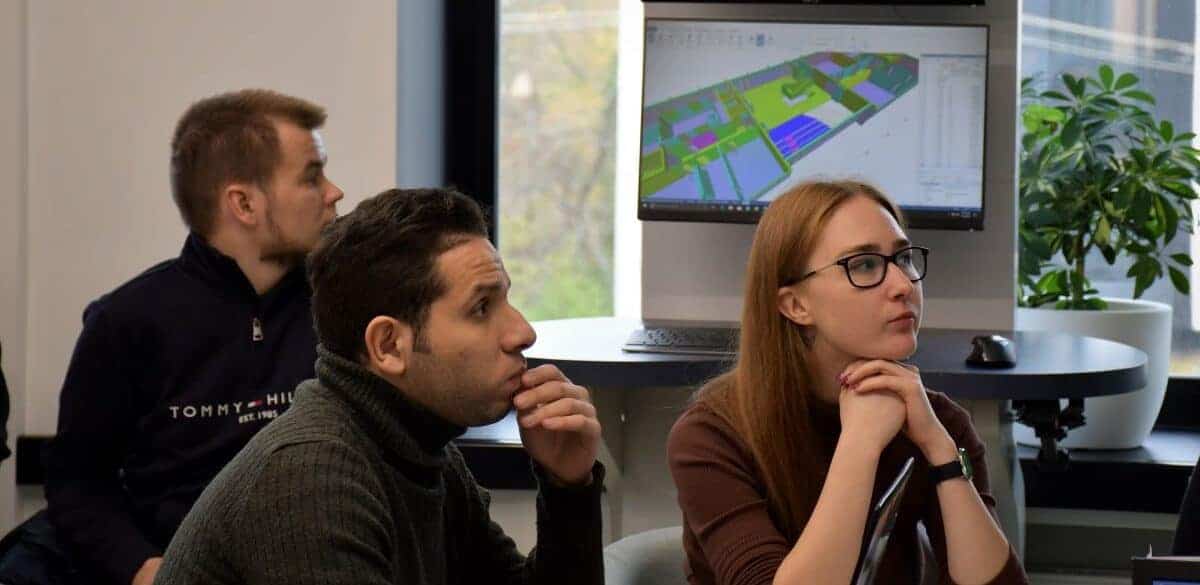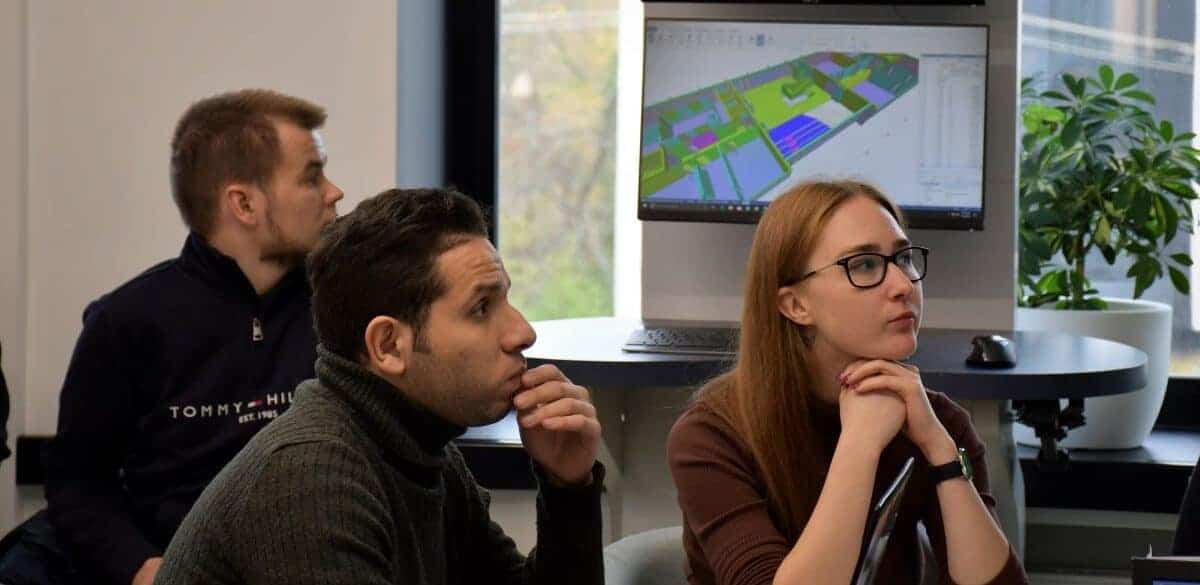Grading is the biggest risk on any suburban land development project. Its unknown cost makes it the most substantial budget line item. On a large project earthwork alone could be 15-25% of the preliminary estimate.
Figure 1 Photo by Daniel Yates, Blue Collar Brands

With so many implications to potentially affect your timeline and budget (existing conditions, stakeholder input, import, export, grading, excavation, labor).
Cut & Fill isn’t so cut and dry!
This is where we enter one of land developments greatest catch-22s. The more optimized the grading becomes, the sooner clients can make better decisions on how to proceed with their projects. The problem? Traditional engineering software makes this a tedious and time-consuming process that is intended to be completed before a project gets a green light. Not to mention, engineering firms are racing to deliver plans before their competition. Manual processes and people rushing to win the job – doesn’t exactly sound like the epitome of optimization and accuracy.
Unfortunately, developers are proceeding with projects without detailed grading designs being fine-tuned, resulting in dissatisfaction when they realize the preliminary budgets do not match the final estimates. Who loses here? Where does the risk reside? Both parties!

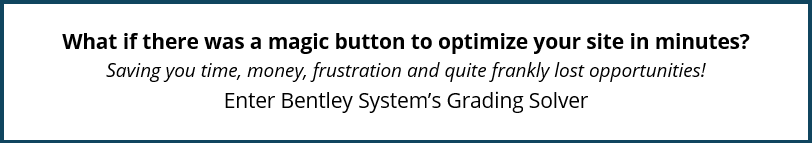
At the click of a button, the grading solver will employ a highly advanced optimization engine for earthwork, producing the best cut/fill ratio to meet your sites parameters. It runs thousands of iterations based on designer-defined constraints for each site layout to find the best solution.
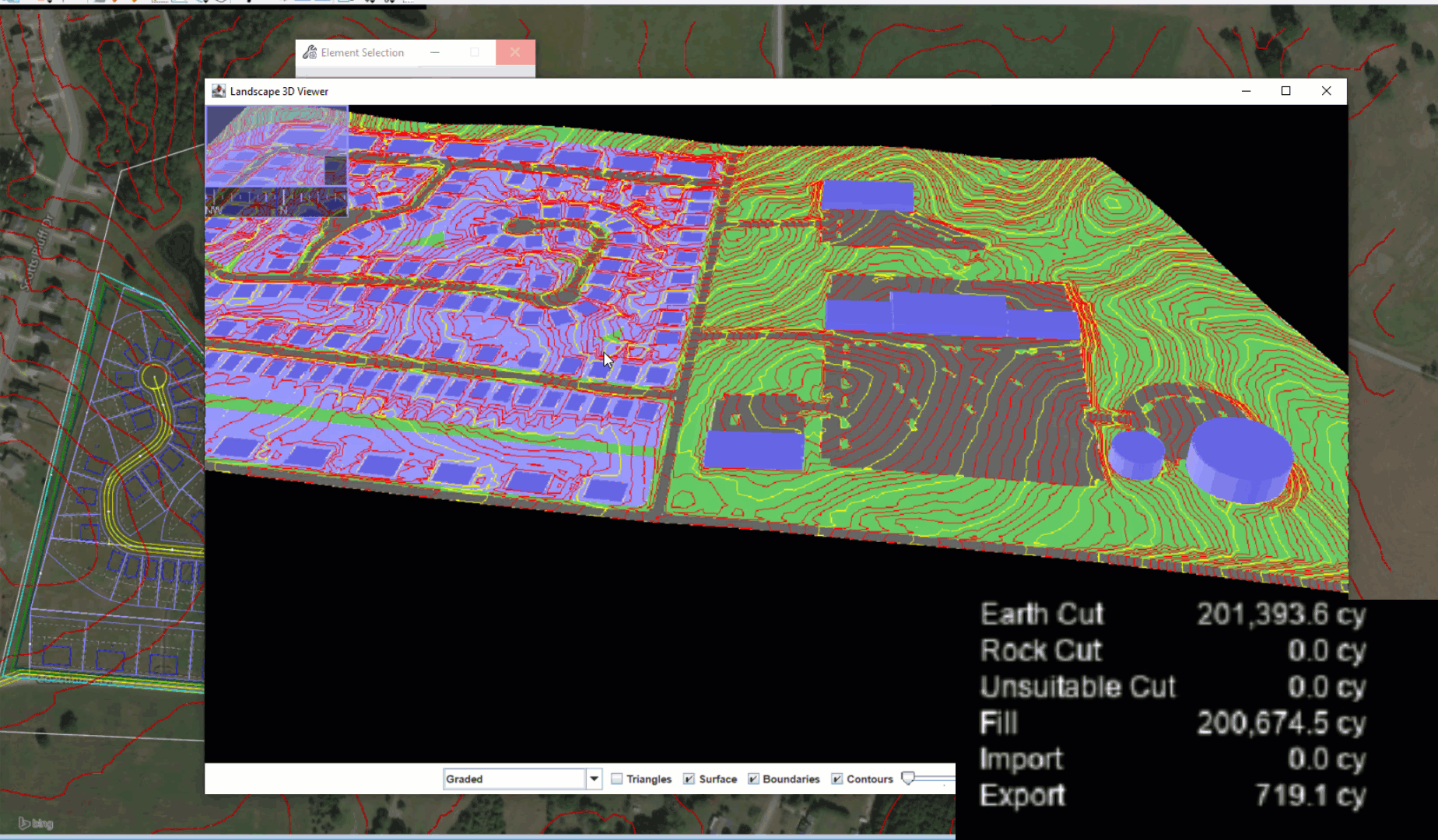
Take control of grading by personalizing your individual min/max site constraints:
With your rules in place the grading solver runs iteration after iteration adjusting the site one inch at a time and in a matter of minutes you have a preliminary design that normally take days to produce. With this speed and agility, you’ll find your cut and fill for Layout A, Layout B, and Layout C while your competitors are still offsetting their first row of lots. Note in the images below how each layout yields different Earthwork numbers, so the client has tangible numbers to help them make the best decision for their project.
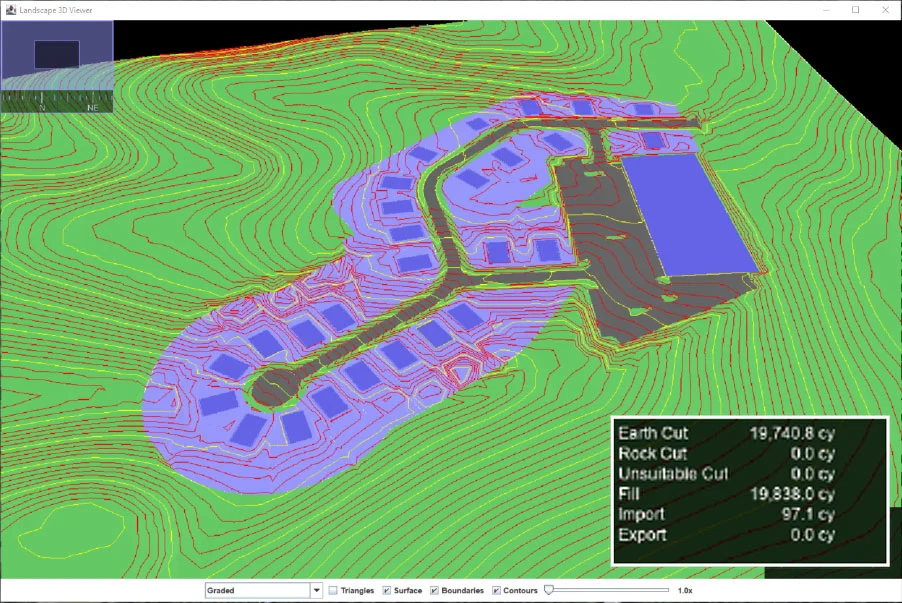

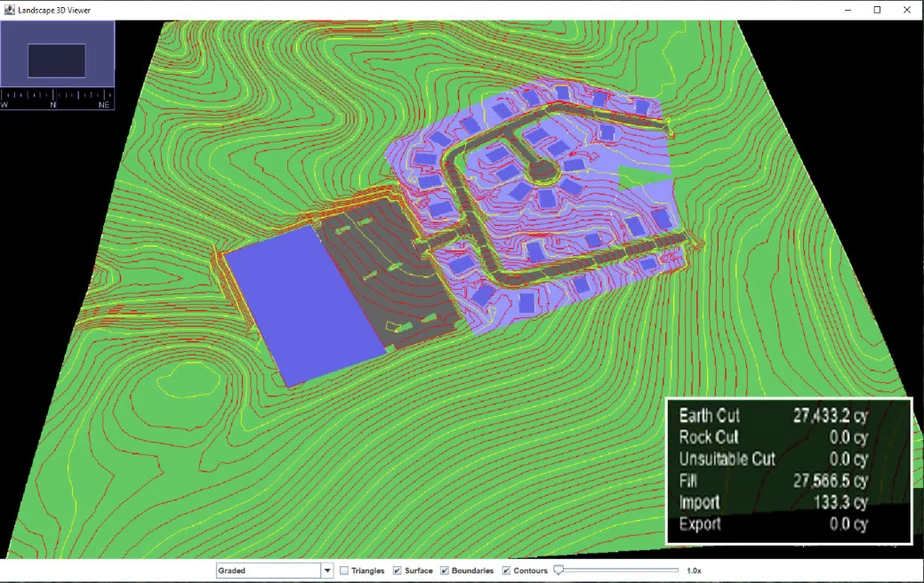
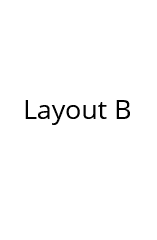
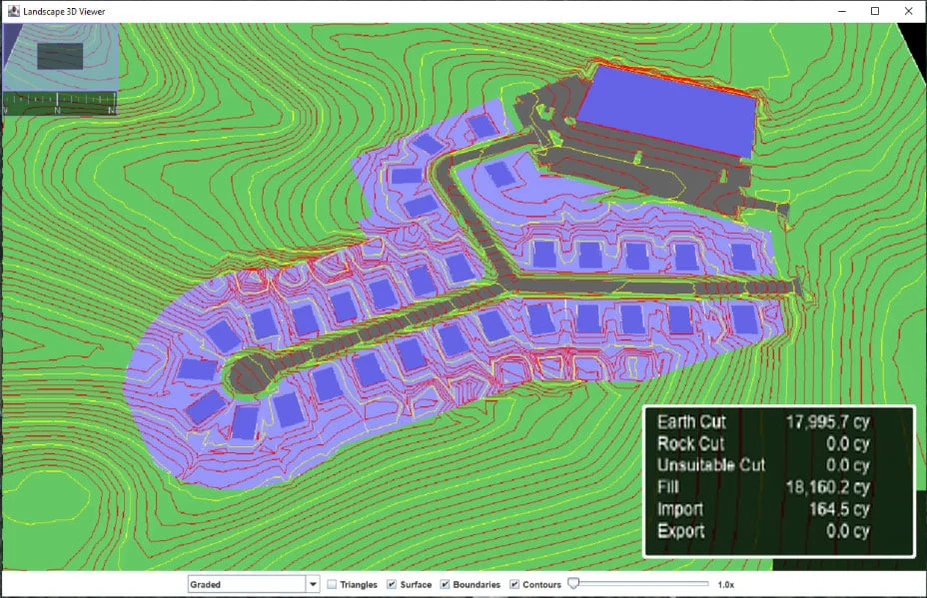

With less time drafting and more time designing you benefit from:
- Happy engineers. Adding automation to otherwise manual efforts allows them to focus on what they do best, so you acquire and maintain a skilled workforce
- Securing return clients and attracting new business. Watch your reputation boost with the ability to develop site design alternatives in days with the best cost for construction, so your clients can make the best decision for their project.
- Meeting and exceeding industry demands, you’ll be ahead of the curve and the competition!